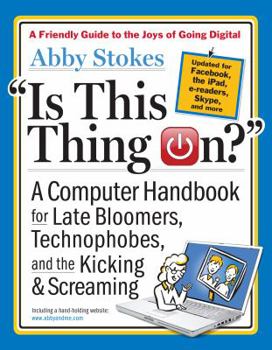Is This Thing On?: A Computer Handbook for Late Bloomers, Technophobes, and the Kicking & Screaming
Select Format
Select Condition 
Book Overview
Like a personal trainer for the digital age, Abby Stokes is the hand-holding, motivating expert that newbies--specifically older newbies--turn to when they want to become digitally literate. And her book, Is This Thing On? , is as smart, comprehensive, reassuring, and jargon-free as she is: the epitome of user-friendly. And it is now completely revised and updated to keep pace with the fast-changing digital landscape, covering tablets, apps, video...
Format:Paperback
Language:English
ISBN:0761146199
ISBN13:9780761146193
Release Date:August 2008
Publisher:Workman Publishing
Length:408 Pages
Weight:1.45 lbs.
Dimensions:0.8" x 7.1" x 9.0"
Customer Reviews
5 ratings
Abby Demystifies Techno-World!
Published by Thriftbooks.com User , 15 years ago
Remember when you first began using a computer? Those balky moments of exploration, the repeated steps and frustration that culminated in your calling a friend to explain where you were, how you got there and what you needed to do to get out? Over time, we learn to unconsciously accommodate the quirks of our software and applications, but the process isn't as intuitive as it might be -- there's a lot of adaptive learning along the way. How do those grade school kids pick it up so quickly? They collaborate with a knowing and patient friend along the way, and that's precisely the role Abby plays in "Is This Thing On?". Her approach works: Abby starts at the beginning, speaks in conversational English, and is gentle and funny and encouraging as she expands the basis of why someone would be compelled to use a computer in the first place. My hope is that those who would most benefit from this book (including those who have yet to buy a computer -- Abby has plenty of sage advice on this topic, as well) have a caring mentor like Abby on hand to steer them to it. I can think of several folks in my circle who deserve a copy of their own. A large audience with an unmet need, a sound concept and a very successful execution = a timely and essential book.
Over A Thousand Students and Counting ...
Published by Thriftbooks.com User , 15 years ago
Full disclosure: Abby is my sister and I have been using her books in my computer classes since 2001 - I teach at a regional senior center and adult education through the local high school. Over a thousand students have been taught using her books as a teaching guide and the feedback has been fantastic - no kicking and screaming when they are done and many continue on to e-mail, internet, word processing, spreadsheets, digital photography, and more! The students' only request after using the "It's Never Too Late To Love A Computer" book was, "when is she going to expand it?" Well, Abby has made a really good book even better! "Is This Thing On?" has more detail, more topics, newer screen shots, and, as always, is written in "Abby's language" - no geek speak. It has been a winner for even the toughest of my students and many students request one as a gift for their friends. Kudos, Abby - thanks for making the cyber leap easier for seniors and other newbies on the CT shoreline!
One of the best books of this type
Published by Thriftbooks.com User , 15 years ago
This book hits the nail on the head for people who are new to computers, or would just like to have a reference book that explains it all in plain English without any geek-speak. I'm over 50, work in software support and have built & rebuilt computers for years. I also enjoy helping people with their computers and software. For years I've look at these self-help books, but until now, have never found one that has the best combination of plain English explanations and references, clear illustrations and a layout that is very easy on the eyes. Whether you are scared to death of computers, or love them way too much (as I do), I would highly recommend this book.
Great Book for Computer Novices
Published by Thriftbooks.com User , 16 years ago
I saw this book at the Tattered Cover bookstore in Denver and couldn't put it down. I love the cover and everything in it. Abby Stokes puts everything in plain english, with good screen shots, so that any novice can learn how to use a computer. Good job, Abby! I highly recommend this book. Mitch Paioff, Author, Getting Started as an Independent Computer Consultant Getting Started as an Independent Computer Consultant
Could be used as lesson plans by a teacher of computer basics and the Internet. Simple for some, but
Published by Thriftbooks.com User , 16 years ago
I loved this book! It's not exactly one that I picked up because I needed to learn about computer basics, going digital, and playing/working on the Internet. But I thought it was well written, well outlined, and definitely on target for people over age 50 who are hands-off when it comes to personal computers. The book claims to have 25 chapters in 378 pages. However, I view it more like nine chapters with 25 sub-chapters interspersed therein as follows: 1. There is nothing to fear but technology itself (1-3) 2. Where will it sleep and how often do I neeed to water it? (4-5) 3. Go for a test drive (6-8) 4. Let the shopping begin (9) 5. Baby's first day home (10-12) 6. The newlywed game (13-15 7. Welcome to the neighborhood (16-20) 8. Exploration and discovery (21-23) 9. Make new friends and keep old (24-25) About 10 years ago I took it upon myself to teach my mother how to use a PC. She was a high school librarian at the time, and it was a natural thing for her to learn in order to help her with her work. The lessons taught in this wonderful book are the same ones I went through with my mom ten years ago. And then two years later I was the lead instructor in teaching my grandmother (my mom's mom) how to use a PC to surf the Net, and most importantly get/send emails to/from my mom and my cousins. My mom was the teaching assistant who helped my grandmother pick up on computers. And the two of us used the same lessons taught in this book to teach my grandmother. In this book you will learn (if you want to) how to: (1) shop for a PC, (2) set up your PC when you get it home, (3) sign up for Internet access, (4) use your PC and the Internet, (5) use a printer with your PC, (6) use email, (7) surf the Internet like a Pro, and much more. The author has been teaching what she has included in this book for the past 10 years. And it is the same approach she used to teach her mother how to become computer literate. As far as I know, the system described in this book has been successful when applied to at least three seniors. And I know of no failures. If you are a senior and you have a desire to learn about computers and the Internet, then I highly recommend you get a copy of this book. 5 stars!