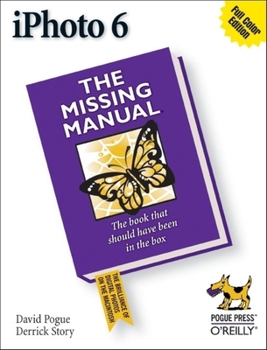iPhoto 6: The Missing Manual
Apple makes it all sound so easy: just drag this, click that and you're done. But, as intuitive as these features are, you can still get lost, especially if you're new to iPhoto. Not to worry. iPhoto 6: The Missing Manual gives you plenty of undocumented tips & tricks for taking advantage of the new version and every little feature packed into it.
It's the top-selling iPhoto book for good reason. With wit and objectivity, David Pogue and Derrick Story start you out with a crash course on digital photography, complete with tutorials on buying a camera, composing brilliant photos in various situations (sports, portraits, nighttime shots, even kid photography), and making digital movies. From there, you'll dive into every detail of iPhoto, from camera-meets-Mac basics to storing, searching, editing, and creating books, calendars and greeting cards. You'll learn to build a personal web site built with iWeb, and discover "Photocasting"-the new service that allows. Mac subscribers to publish photo albums online so that others can use the photos, even if they work on PCs.
With iPhoto 6, you could add 1000 photos a month for the next 20 years and not fill it. With iPhoto 6: The Missing Manual, you can get going in no time.