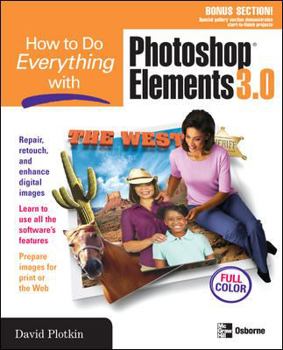How to Do Everything with Photoshop Elements 3.0
This work shows how to use state-of-the-art tools to retouch and manipulate images captured with digital cameras and scanners. David Plotkin uses realistic projects to show consumers how to make the... This description may be from another edition of this product.
Format:Paperback
Language:English
ISBN:0072258055
ISBN13:9780072258059
Release Date:December 2004
Publisher:McGraw-Hill/Osborne Media
Length:458 Pages
Weight:2.06 lbs.
Dimensions:0.9" x 7.3" x 9.3"
Customer Reviews
5 ratings
A Fantastic Introduction to Photoshop Elements 3.0
Published by Thriftbooks.com User , 14 years ago
Very clear, concise, succinct and to the point. I just received this book a few hours ago and I very glad I am made the investment. From what I have read thus far, this book is a comprehensive and easy to understand guide to both learning and exploring Photoshop Elements 3.0. I look foward to writing a follow up review once I have read and practically applied all of the information contained in this book. Thus far this book has met and even exceeded my expectations. This is a great reference for the Photoshop Elements 3.0 newbie.
Must Have!!!
Published by Thriftbooks.com User , 15 years ago
This is a must have for anyone learning this program. It is extremely helpful and well written.
A Bible for the Newcomer
Published by Thriftbooks.com User , 18 years ago
Covering Adobe's lack of a decent manual, David Plotkin has put together a bible for the newcomer to Photoshop Elements 3.0 including all the features available in Elements to enhance, retouch and repair digital images. In addition, Plotkin has included sections on preparing panoramas, web galleries and image printing. Photoshop Elements consists of two major sections; the Organizer (used to manage the huge volume of images you hope to have) and the Editor (used to make improvements in your images). Many Elements how-to books open with the Organizer, which tends to bore people who bought the program for its editing functions. Plotkin, however, jumps right into the Editor with a discussion of the Workspace and the Tools available. After sections on global editing (changes of the entire image), he moves easily into Selections (working only with a portion of the image) and Layers (segregating change steps or inserts in a recoverable work pattern). Directions for effective use of the Organizer functions follow, as well as the Panorama and Web Page development. This book is a good choice for the image editing newcomer. (Reviewed by MiltK)
Photoshop Elements 3.0
Published by Thriftbooks.com User , 18 years ago
I first checked this book out from my local library. I found it to be useful and purchased my own copy. The author does a good job explaining the various functions available to the user. "Tips" and "Notes" are included, throughout the book, to help the user learn software features that might otherwise be discovered only through trial and error. The index is well done, making it easy to find information on a particular subject. This is a great book for people who are getting started in digital photography and want to learn more about how to use Photoshop Elements 3.0
Great book, but missing details...
Published by Thriftbooks.com User , 19 years ago
When I first begain working with digital photography I started with the Jasc Paintshop Pro...big mistake. The program was hard to learn on your own and offered very few books or programs to teach you the power of it. When I upgraded to a bigger and better camera when my son was born, I decided to try out Photoshop elements. Again, when I purchased the software, I was at first completly lost. The manual that comes with it basically is worthless. So then I turned to this book... I have sense then finished reading through the book and following along with it on the actual program. I can now do the basic editing along with some advanced techniques used by professionals. The author of this book does a very good job at explaining the techniches and how to perform them, the only bad thing I have noticed is that he doesn't so much go into WHEN you would want to use some of the editing tools. So on that account, much of it has been trial and error. Overall, I would highly recommend this book to newcomers to Photoshop Elements 3. It is a great place to start and learn what the software can offer.