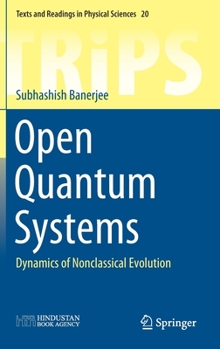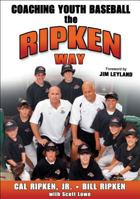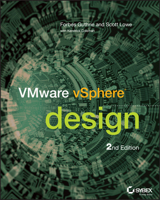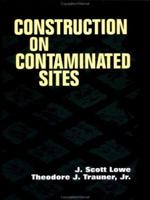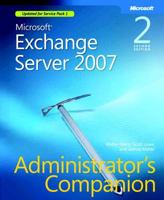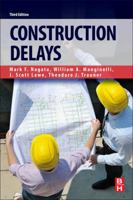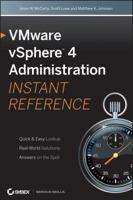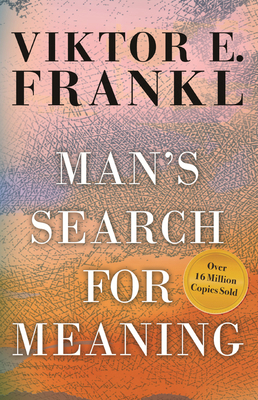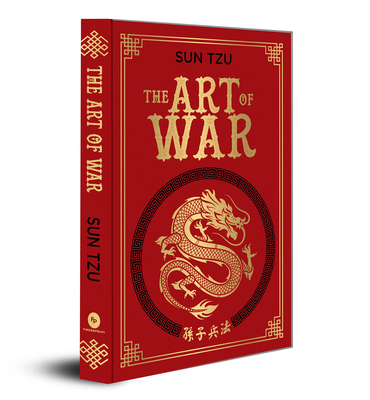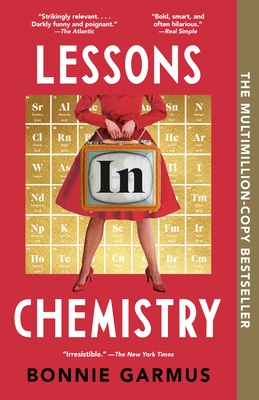Open Quantum Systems: Dynamics of Nonclassical Evolution
This book discusses the elementary ideas and tools needed for open quantum systems in a comprehensive manner. The emphasis is given to both the traditional master equation as well as the functional (path) integral approaches. It discusses the basic paradigm of open systems, the harmonic oscillator and the two-level system in detail. The traditional topics of dissipation and tunneling, as well as the modern field of quantum information, find a prominent place in the book. Assuming a basic background of quantum and statistical mechanics, this book will help readers familiarize with the basic tools of open quantum systems.
Open quantum systems is the study of quantum dynamics of the system of interest, taking into account the effects of the ambient environment. It is ubiquitous in the sense that any system could be envisaged to be surrounded by its environment which could naturally exert its influence on it. Open quantum systems allows for a systematic understanding of irreversible processes such as decoherence and dissipation, of the essence in order to have a correct understanding of realistic quantum dynamics and also for possible implementations. This would be essential for a possible development of quantum technologies.
Format:Hardcover
Language:English
ISBN:9811331812
ISBN13:9789811331817
Release Date:November 2018
Publisher:Springer
Length:278 Pages
Weight:1.31 lbs.
Dimensions:0.7" x 6.1" x 9.2"
More by Scott Lowe
Customer Reviews
5 customer ratings | 5 reviews
There are currently no reviews. Be the first to review this work.