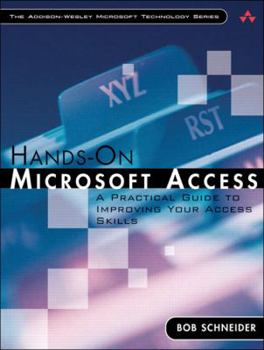Hands-On Microsoft Access: A Practical Guide to Improving Your Access Skills
Select Format
Select Condition 
Book Overview
Bob has distilled the essence of database design and Access development into a highly valuable and easily understandable resource that I wish was available when I first started out. - Graham R. Seach,... This description may be from another edition of this product.
Format:Paperback
Language:English
ISBN:0321245458
ISBN13:9780321245458
Release Date:January 2005
Publisher:Addison Wesley Publishing Company
Length:496 Pages
Weight:1.75 lbs.
Dimensions:1.0" x 7.1" x 9.4"
Customer Reviews
3 ratings
Hands-On Microsoft Access A Practical...reading this book is like having a conversation, about Acces
Published by Brenda Thierolf , 7 days ago
In comparison to learning Microsoft Access through the, Shelly Cashman course technology Thomson Learning series, this book is a breath of fresh air.
The Access classes I took in college used the Shelly Cashman books. I am sure for some people this kind of learning works well but not for me. If only they would have used Bob Schneider's Access book (s) I would have understood and retained the tools I would need to design and develop an Access database.
It has been years since I invested any time and effort into designing a database but once I decided that is what I wanted to do I looked through the resources available to me. I discovered Bob Schneider's Hands-On Microsoft Access A practical guide to improving your Access skills, with this book in hand I was off and running.
Thank you Bob Schneider!
I recommend this book to anyone who is interested in database design.
Worth the Time
Published by Thriftbooks.com User , 19 years ago
If you are new to database concept and design and are looking for a title to teach you about Microsoft Access as your database solution, then this is a good book. Readers are not expected to initially know much more than how to open Access and poke around, and are guided thru database construct concepts, table development, table relationship organization, and basic queries, to the application development utilizing internal forms and reports. The chapters logically build on themselves so you always have a working foundation for the next concept introduced. Information is presented hands-on, requiring the reader to develop the sample database as they read the book instead of relying on either the Microsoft provided Northwind database, or an author provided finished solution. Chapters are concluded with "case examples" where you are able to step by step further apply what was just covered, helping to solidify the information. For a book of this size, the information is fairly complete for the beginner, and by the end of the book one can understand and create relatively complex Access database applications. To be fair, if you are looking to "specialize" in Microsoft Access, this will not be the last title on the subject you buy. What you will not find in the chapters is a complete overview of the Access flavor of SQL, in-depth coverage of advanced query types (they are introduced), in-depth macro development (macros are discussed), or VBA development. All of this is fine as they are complex topics and go beyond the scope of this book. It is important to keep in mind that this is a book on Microsoft Access-specific database application development, and not on databases in general, not in programming, not on the industry standard SQL language, not in using Access databases in web pages or other applications, and not a "secrets" style book where you might expect to be shown the secret handshake that makes Access into something more powerful than it is. Purchase this book if you're goal is to learn and master the basics of Microsoft Access; the information is there, well presented, and well worth the time to study.
learn about SQL and designing relational databases
Published by Thriftbooks.com User , 19 years ago
This is not a trivial book. It will not teach you Microsoft Access in 24 hours, for example. There is a lot covered here, and if you are new to Access, it will certainly engage your attention for some time. In essence, Schneider does not "just" teach you Access. Learning it is also about learning SQL and designing relational databases. Access is Microsoft's front end to its SQL Server database. The book shows how it is a very powerful user interface that eases the design and building of a database. For instance, Access has forms. Powerful constructs that let you input data and test this data for the underlying tables. You can put built in checks about the validity of the data that will be typed into a form. A trivial but important example might be that a box in the form that should expect an integer will indicate an error if a number with a decimal point is entered, or if letters are entered. Schneider points out that checks like this makes data input far more efficient. I would differ only in saying that perhaps he does not emphasise this enough. While you, the database designer, can have the most intricate sets of interrelated tables, this avails little in practise if the data entry clerks type in contaminated data. All your planning can come to nought. You should spend time beefing up your forms with as many checks as feasible.