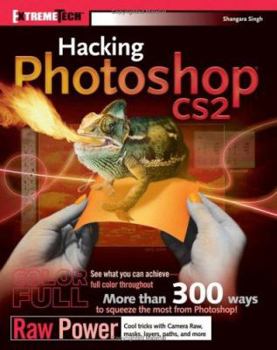Hacking Photoshop CS2
This is absolutely the ultimate guide to hacking Adobe's wildly popular graphics software, written by an Adobe Certified professional photographer and designer. This is serious, down and dirty, tweaking - blowing away the default settings, customizing appearance, optimizing performance, customizing tools and offering readers total control over Photoshop like never before. With these 300+ hacks, readers will find their work with Photoshop faster and easier than ever. Roll up your sleeves, and dive into these hacks including: Faster Photoshop startup Customizing the Photoshop interface Hacking Photoshop's Tools Access hidden dialog buttons Hacks for Masks, Layers, Paths, Curves and Selections Camera Raw tricks and so much more.
Format:Paperback
Language:English
ISBN:0764597884
ISBN13:9780764597886
Release Date:October 2005
Publisher:John Wiley & Sons
Length:454 Pages
Weight:2.43 lbs.
Dimensions:1.0" x 7.4" x 9.3"
Customer Reviews
4 ratings
A Great At-Desk Reference
Published by Thriftbooks.com User , 18 years ago
Okay. You're not going to find everything about everything in here. And it's not going to cover just one topic in exhaustive detail. But I was able to find five different optimizations and hacks to increase my PS CS2 productivity within the first five minutes of opening this book! In the second chapter alone, in the day I've had this book, I've implemented eight of the tips to customize my work area. And I'm finding tips, tricks and hacks that allow me to do things I've wanted to learn and have searched for tutorials on through these last eight months. This book is worth the money.
Keep on Hacking!
Published by Thriftbooks.com User , 19 years ago
As a real world user from Photoshop 4 onwards, I find this book is a welcome change from the usual lists of tools etc and what they do. Hacking Photoshop, as it name suggests takes us under the bonnet and shows us all those hacks, shortcuts and clever little gizmos that we never even guessed were there. I know of no other books that explore the ins and outs of Photoshop so thoroughly and exhaustively, and what a difference to workflow whether hobbyist or professional, some of this knowledge makes, well worth the modest outlay.
Hacking Photoshop CS2 By Shangara Singh
Published by Thriftbooks.com User , 19 years ago
This is not a tutorial book that you follow along with step by step. This book is for Photoshop users who have previuos knowledge of Photoshop and wish to get more out of the program. It shows different ways that you can perform the same task in Photoshop. The book has 18 chapters in full colour throught, tips, tricks, modifications and getting the most out of Photoshop CS2. THIS BOOK DOESN"T WASTE TIME Throughout the book you will see headings such as CAUTION, NOTES, TIPS and CROSS - REFERENCE All these give you valuable input. There's also a companion Website for the book which has links to other Website's for tutorials, scripts, coloour management, plug-in's, keyboard shortcut's, etc..... Well worth a look. You will also find URL's in the book, but be careful the URL's seem to get lost in the page, I would have liked to see the URL's in bold and in another colour, to make them standout. The book shows you how to custmize appearance and optimize performance in Photoshop for a better and faster work flow. Cool tricks with camera raw, masks, paths, layers and much more. 400 plus pages full of very good information. A great chapter is chapter 4 - Browsing with Bridge, this is new to the Adobe Creative suit 2. It would be hard to pick a favorite chapter, but chapter 15 - Automating Task and Chapter 16 - Outputting to print come close. Conclusion: This is an excellent book, well written and laid out, plenty of diagram images that are clear and easy to see. It doesn't come with a CD, but then again you don't need one. I give this book Five (5) out of Five (5) Suggested retail $29.99 Wiley books are available at your local bookstore or by calling 1-800-225-5945. In Canada, call 1-800-567-4797.
many types of hack topics
Published by Thriftbooks.com User , 19 years ago
Singh writes for a Photoshop enthusiast, who is already using it, and wants to expand significantly your knowledge of what it can do. So the immediate nicety is that the book doesn't waste your time over the elementary stuff. It offers over 300 hacks, grouped in a more or less logical manner. One chapter lets you customise your work area to suit your preferences. Heavy Photoshop users should look into it. Especially if you use Photoshop professionally, for several hours a day. Customising the work area can help optimise your work flow. For example, there are 19 palettes. Rarely should you ever need close to all 19 being visible in the work area. Instead, you can just make visible those pertinant to your tasks. Speaking of palettes, another chapter goes into how to use these well. Like purging their histories if your memory is running low. Or using the Info palette to get the basic RGB and (x,y) coordinates of pixels under the mouse. Given that Photoshop is, above all else, an image editor, it should not be surprising that there are several chapters on editing images and correcting colours. For many of you, these may be the key chapters. The hacks in them can be somewhat involved, but they can enable quite subtle image changes.