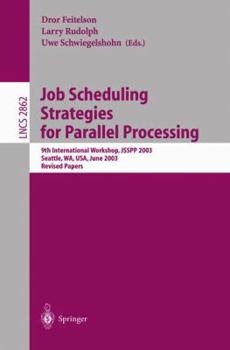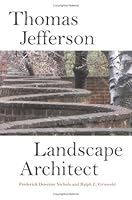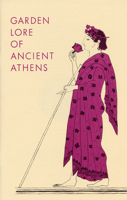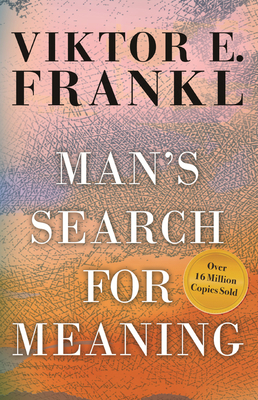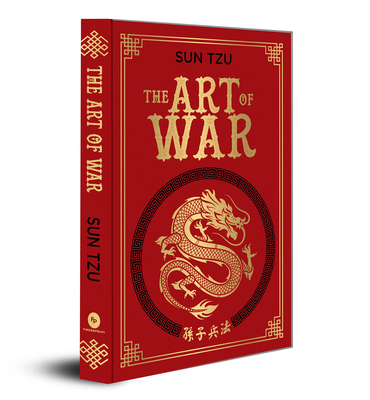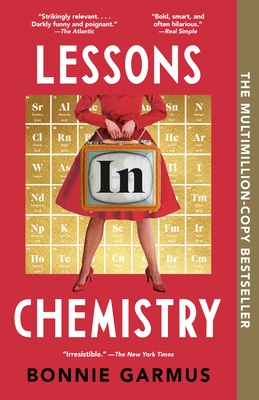Job Scheduling Strategies for Parallel Processing: 9th International Workshop, Jsspp 2003, Seattle, Wa, Usa, June 24, 2003, Revised Papers
Select Format
Select Condition 
Book Overview
This volume contains the papers presented at the 9th workshopon Job Sched- ing Strategies for Parallel Processing, which was held in conjunction with HPDC12 and GGF8 in Seattle, Washington, on June 24, 2003. The papers went through a complete review process, with the full version being read and eva- ated by ?ve to seven members of the program committee. We would like to take this opportunity to thank the program committee, Su-Hui Chiang, Walfredo Cirne, Allen Downey, Wolfgang Gentzsch, Allan Gottlieb, Moe Jette, Richard Lagerstrom, Virginia Lo, Cathy McCann, Reagan Moore, Bill Nitzberg, Mark Squillante, and John Towns, for an excellent job. Thanks are also due to the authors for their submissions, presentations, and ?nal revisions for this volume. Finally, we would like to thank the MIT Laboratory for Computer Science and the School of Computer Science and Engineering at the Hebrew University for the use of their facilities in the preparation of these proceedings. This year we had papers on three main topics. The ?rst was continued work on conventional parallel systems, including infrastructure and scheduling al- rithms. Notable extensions include the considerationof I/O and QoSissues. The secondmajortheme wasscheduling inthe contextofgridcomputing, whichc- tinues to be an area of much activity and rapid progress.The third area was the methodological aspects of evaluating the performance of parallel job scheduling.
Format:Paperback
Language:English
ISBN:3540204059
ISBN13:9783540204053
Release Date:October 2003
Publisher:Springer
Length:276 Pages
Weight:0.95 lbs.
Dimensions:0.6" x 6.1" x 9.1"
Related Subjects
Computer Science Computers Computers & Technology Design Tools & Techniques Education & Reference Games & Strategy Guides Graphics & Multimedia Graphics & Visualization Human-Computer Interaction Programming Software Design & Engineering Software Design, Testing & Engineering Software Development Software Engineering User Experience & Usability Web Design Web Development & DesignMore by Ralph E. Griswold
Customer Reviews
5 customer ratings | 5 reviews
There are currently no reviews. Be the first to review this work.