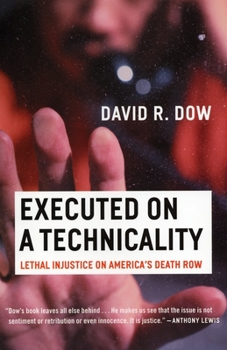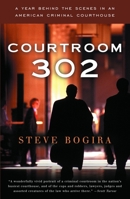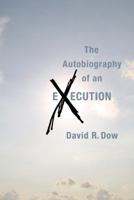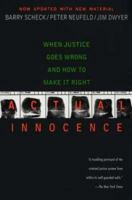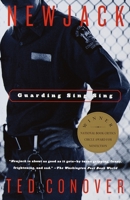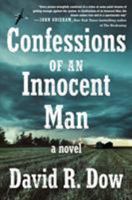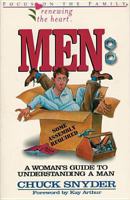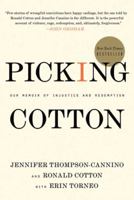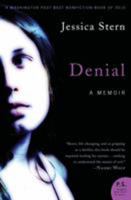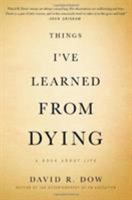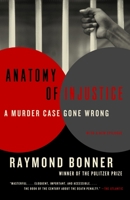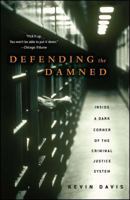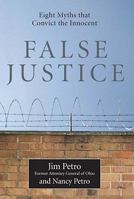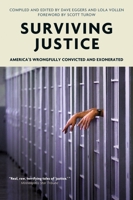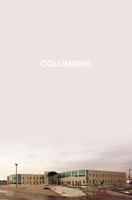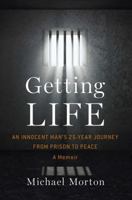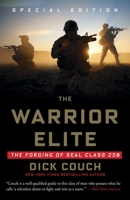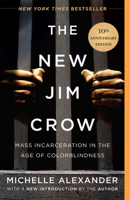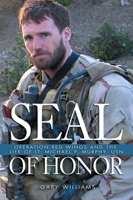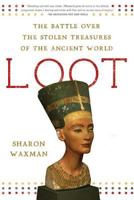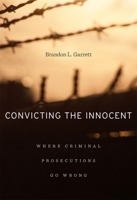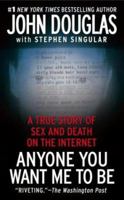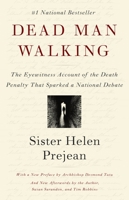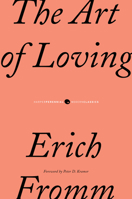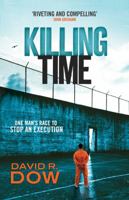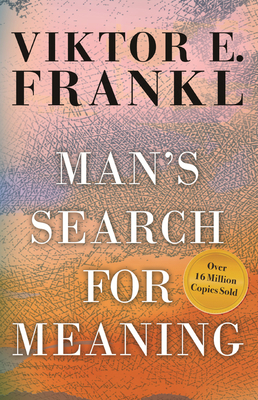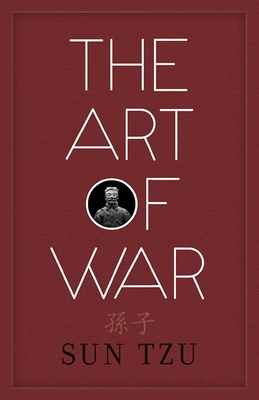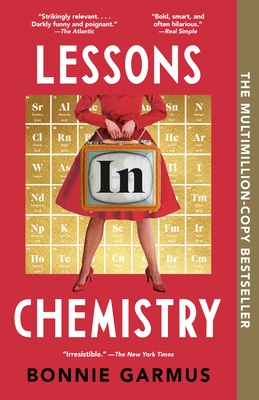Executed on a Technicality: Lethal Injustice on America's Death Row
You Might Also Enjoy
Customer Reviews
Rated 5 starsNot In My Name!
For those who have always wondered why we murder people as punishment for murdering people, this is a riveting read. Written for the lay person though somewhat dense and detailed, it is not always easy but well worth the effort. The overriding moral of this treatise is the death penalty is exacted mostly on poor people and, at that, not necessarily evenhandedly or upon those who are guilty. Dow writes clearly from illuminating...
0Report
Rated 5 starsCompelling death row stories
I feel like I know this guy, David Dow. Or I sure wish that I knew him after reading "Executed on a Technicality". Dow reveals real life situations that have convinced him that the death penalty is completely unfair. He believes it's not just that sometimes innocent people are executed, but it's that those executed are always poor, unable to pay for a good lawyer, and almost all the time they're under educated. OJ Simpson...
0Report
Rated 5 starsA Sad but Compelling Book
A woman recently died in our state prison. She had killed a half dozen people before she was caught and sentenced to life. She went to jail a dozen or more years ago. At the time there was a lot of comment that she should have gotten the death penalty. In fact, even after her death there were peole who said that she should have been put to death. I asked some of them why. She was locked up, she didn't hurt any more people,...
0Report
Rated 5 starsA Highly Readable, Compelling Work
There are no punches pulled here. David Dow doesn't shy away from describing his representation of the truly guilty or their crimes. But what will take your breath away are his descriptions of the brutally honest conversations that post-conviction counsel must have with their death row clients. It's not about asking "Did you do it" but advising the condemned that no matter how good the case or the lawyer, the death sentence...
0Report
Rated 5 starsA thoughtful, unsparing look at the death penalty in action
The author, David Dow, is a law professor at the University of Houston who has practiced as a lawyer representing death row inmates in Texas for over fifteen years. His book is unusual for several reasons. First, Dow is writing as an insider - an experienced death row attorney. Second, the book is not intended to elicit `amens' from like-minded activists: Dow once supported the death penalty himself, does not dismiss that...
0Report