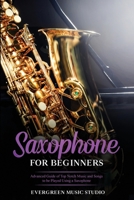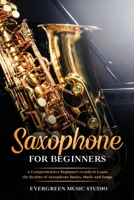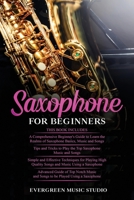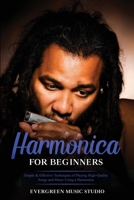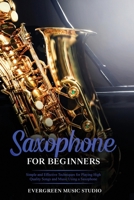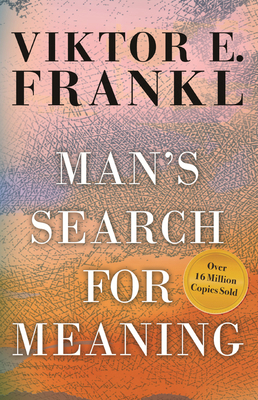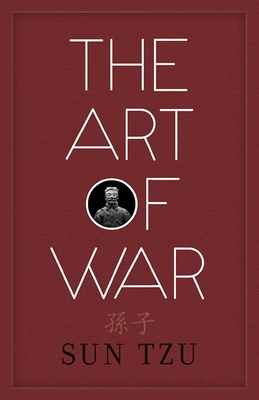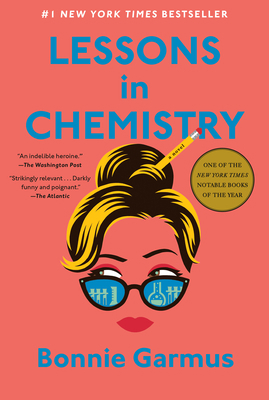Argumentation in Multi-Agent Systems: Third International Workshop, Argmas 2006, Hakodate, Japan, May 8, 2006, Revised Selected and Invited Papers
(Book #3 in the ArgMAS International Workshops Series)
Argumentation provides tools for designing, implementing and analyzing sophisticated forms of interaction among rational agents. It has made a solid contribution to the practice of multiagent dialogues. Application domains include: legal disputes, business negotiation, labor disputes, team formation, scientific inquiry, deliberative democracy, ontology reconciliation, risk analysis, scheduling, and logistics.
This book constitutes the thoroughly refereed post-proceedings of the Third International Workshop on Argumentation in Multi-Agent Systems held in Hakodate, Japan, in May 2006 as an associated event of AAMAS 2006, the main international conference on autonomous agents and multi-agent systems.
The volume opens with an original state-of-the-art survey paper presenting the current research and offering a comprehensive and up-to-date overview of this rapidly evolving area. The 11 revised articles that follow were carefully reviewed and selected from the most significant workshop contributions, augmented with papers from the AAMAS 2006 main conference, as well as from ECAI 2006, the biennial European Conference on Artificial Intelligence.