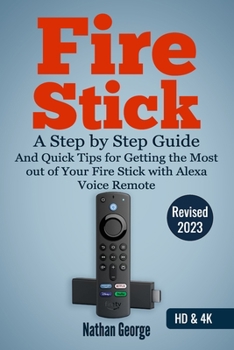Fire Stick: A Step by Step Guide and Quick Tips for Getting the Most out of Your Fire Stick with Alexa Voice Remote
This guide provides quick step-by-step instructions on how to set up your Fire TV Stick (all versions). Learn the best practices and recommendations to ensure you get the best picture from your Fire TV Stick. This guide has been organized with you in mind to provide a user-friendly experience (as opposed to the cryptic and hard-to-follow web-based help provided for the product).
Make the best of your Alexa remoteLearn how to use your Alexa voice remote to find content faster. Use Alexa to get localized information on traffic, the weather, restaurants, etc. You can even get Alexa to query Wikipedia if you need to check some information quickly while using your Fire TV.
Use advanced featuresLearn about features like Mirroring, X-Ray, Screen Savers, Amazon Drive, Bluetooth speakers/headphones, and setting up Parental Controls to place restrictions on viewing and purchases.
Learn how to find highly rated movies, TV shows, and hidden gemsFire Stick covers how you can use advanced search methods to find top-rated movies and TV shows, including hidden gems, from the best movie databases online.
With this book you'll learn how to: Quickly set up your Fire TV Stick or Fire TV Stick 4K.Navigate the Fire TV interface with the trackpad and navigation buttons.Use your voice to get Alexa to find videos, launch apps, and carry many other functions on your Fire TV.Use Display Mirroring to view the screen of your tablet or mobile phone on your TV.Use X-Ray to view information about actors and music in scenes while watching videos.Listen to music from Prime Music using the Amazon Music App.Connect Bluetooth speakers, headphones, or other Bluetooth devices directly to your Fire TV Stick.Upload personal photos and videos to Amazon Drive for easy viewing on your Fire TV.Customize your Fire TV with personalized screensavers and a PIN.Fix audio sync issues that can occur especially with third-party apps.Use the best setup for Fire TV Stick 4K to enable you seamlessly watch Ultra High Definition (UHD/4K) videos without any issues.BONUS: Find highly rated movies and hidden gems from external websites to watch on your Fire TV using advanced search methods.
Scroll up and click on Buy Now to start getting the most from your Fire TV today!