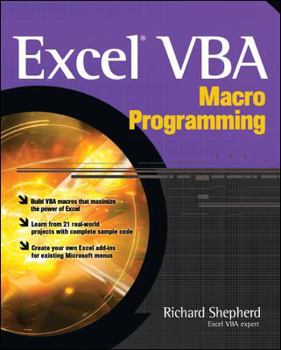Excel VBA Macro Programming
Select Format
Select Condition 
Book Overview
Make Excel work harder and faster for you. This unique book presents sample code for more than twenty practical, high-powered Excel VBA macro applications. You'll get all the essentials of VBA, and then explore ways to power Excel with VBA. Automate tasks, convert numbers to labels, transpose cells, add formula details, globally changes values, and much, much more.
Format:Paperback
Language:English
ISBN:0072231440
ISBN13:9780072231441
Release Date:January 2004
Publisher:McGraw-Hill Companies
Length:319 Pages
Weight:1.35 lbs.
Dimensions:0.8" x 7.3" x 9.1"
Customer Reviews
5 ratings
Spectacular
Published by Thriftbooks.com User , 19 years ago
The best book I have found on Excel VBA. Pure in depth explanation, no silly anecdotes, and plenty of examples. plus half the price of others! Shepherd takes 40 pages to deal with the object model at the heart of VBA programming (other books try to do this in 5 pages) and includes examples of how to automate other Office applications from Excel. This book also covers the more advanced topics like charts, linking to databases, class modules, and API (Application Programming Interface) calls. Ever tried to play a sound file from an Excel macro? VBA has no command to do this, but Shepherd shows the way. If you want to learn VBA this is the one.
Get going quickly!
Published by Thriftbooks.com User , 19 years ago
VBA is a topic that has not yet made it into the curriculum of too many CS courses, at least not at my school. The focus tends to be on formal ideas, taught in Java and C++. But when it comes time to get a job one often needs to learn the VB editor/compiler and VBA overnight. VBA is another child of the OOP revolution, but it can easily be used without extra baggage like UML diagrams. It is not hard to learn, but one still has to learn it. Excel is by far the most popular place to implement the built in VBA language in Office. This makes this book a good starting point, and since it is done in 300 pages rather than the typical 1200 page monstrosity it is quickly digestable. The book assumes modest familiarity with programming concepts. A CS minor looking for a job in business should be able to handle it easily.
Warmly recommended
Published by Thriftbooks.com User , 20 years ago
I recommend this book without hesitation. I bought this as a complete beginner and it has shown me in easy steps how to write effective VBA code. Plenty of worked examples to follow and copy in - I liked this because it gave me something to build on and showed very effectively how the structure of the code worked. Everything is explained well and the chapter structure has been carefully constructed so that it all follows on from each other. The examples have something for everyone and go from simple stuff like code to transpose a selected range of cells in one click to code to auto total rows and columns of a selected matrix of numbers in one click. Very useful on a spreadsheet.
Well worth buying
Published by Thriftbooks.com User , 20 years ago
This book has opened up a whole new area of Excel for me. I can now do anything in VBA code within an Excel spreadsheet! My friends at work have become impressed with my Excel code. Recently, my boss was given a spreadsheet with similar information on 50 sheets within one file and he wanted to see it all on one sheet going downwards. Within 15 minutes I was able to produce VBA code to do this transition - he was over the moon!I work in accountancy so I use Excel spreadsheets very frequently. However, I had only been able to record macros and did not have any understanding of how they worked. This book has taken me from the very basics through to some very complicated code and creating a professional add in file. I found everything was well explained and plenty of working examples were used. It shows how to build GUI interfaces which look really professional.It describes the Excel Object model in very good detail - I have now realised that the object model is at the heart of the code and you need a very good understanding of this in order to start writing code for Excel. Two chapters are devoted to this.There are a huge number of tricks explained in this book some of which could be described as hacks. I found out how to copy and view a hidden worksheet which was password protected simply using commands in the object model.This has certainly whetted my appetite for Excel VBA
An excellent book
Published by Thriftbooks.com User , 20 years ago
An excellent book on Excel VBA. Easy to read without any waffle, and plenty of example code and pictures to take you through each subject which I really like.There are also 21 example projects which start off simply and then work through to more complicated listings, some of which cover several pages of code and include construction of GUI interfaces. All the code is thoroughly explained and is easy to follow through. Several cool topics are included here - I loved the one on how to change shapes of comment boxes.The final chapter draws all these projects into a professional Excel Addin which sounds complicated, but I managed it. I really felt that I had achieved something when I produced my XLA file and it worked like any other addin! It even set its own menu item up in the Excel menu.The author hits the nail on the head in the introduction when he mentions learning by example and experimentation. You can read a book on a topic, but you will not learn it unless you put it into action, and this book gives plenty of opportunity to do that.