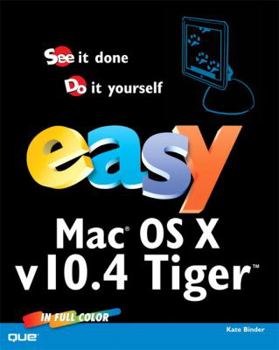Easy MAC OS X, V10.4 Tiger: See It Done, Do It Yourself (Que's Easy Series)
Demonstrates the operating system's basic features, including working with files and folders, installing applications, Internet access, customizing and setting system preferences, and using a printer... This description may be from another edition of this product.
Format:Paperback
Language:English
ISBN:0789733137
ISBN13:9780789733139
Release Date:January 2005
Publisher:Que
Length:294 Pages
Weight:1.32 lbs.
Dimensions:0.5" x 8.0" x 10.0"
Customer Reviews
3 ratings
Clear, concise & big print.
Published by Thriftbooks.com User , 16 years ago
Easy to find the answer to your questions since each question is one full page. I hated having to read the whole chapter in "For Dummies" every time I looked something up. Step by step illustrations. Advanced tips on the bottom of the page which is in another color. Logically organized. I bought another 2 copies for my office & my 80 year old mother.
Excellent Visual Book with Desktop llustrations
Published by Thriftbooks.com User , 19 years ago
Putting Your Senses to Work I discovered a good way to use the book. First, just, read the pages of Easy Mac OS X v10.4 Tiger book aloud. Second, you physically move your hand on the mouse icons and follow each of the module steps from start to end. This is the best way to learn by sight, sound and physical movements. Contents at a Glance Part 1 Getting Started. Part 2 Working with Disks, Folders, and Files. Part 3 Installing and Using Applications. Part 4 Setting System Preferences. Part 5 Customizing Your Mac. Part 6 Organizing Your Life. Part 7 Printing, Faxing, and Scanning. Part 8 Getting Online. Part 9 Living Online. Part 10 Getting iLife. Part 11 Sharing Your Mac with Multiple Users. Part 12 Creating a Home Network. Part 13 Maintaining Your Mac. Top Ten Tasks Adding an Appointment in iCal Finding Almost Anything with Sherlock Intercepting Spam in Mail Messaging with iChat Putting Contacts, Bookmarks, and Calendars Online Ripping Songs from a CD Sending a Fax Sharing Photos on the Web Surfing in Safari Syncing a PDA, an iPod, or a Phone with Your Mac Pages Worth Bookmarking Page x1 - It's as easy as 1-2-3. The author uses a series of short, instructional lessons for learning Tiger. Page 23 - Using multiple window mode. You can use Quickswitch by using the Apple Command Keys 1-3. Page 25 - Customizing the Toolbar. Page 36 - Viewing File Information. You can click on 'Get Info' from file menu. You can make changes such as 'Open With' application. Page 39 - Deleting a File. Empty the Trash. Page 40 - 41 Finding Files with Spotlight. Categories: Group by, Sort Within Group by, When, (no comma after when) and Where. Sub categories include Kind, Date, and People. Flat List eliminates the categories in your search. Page 42 - Creating a Smart Folder. Using the Smart Folder allows you to collect related files into a single folder without moving the files from their original locations. Page 47 - Mac Labels. You can use color to organize you (your) files and folders. Page 48 - You can use keyboard Command L (link) to make file links of your files, pdfs, graphics, etc. Page 49 - Archiving a file or folder. Make a single, compressed file for email messages. Also, you can use it to free up disk space. Maintaining Your Mac Pages 246 - 260 - It is important to maintain your Mac. Learn how to fix errors with disk utility, repairing the startup disk, updating programs with software updates. First and last, learn how to properly install your updated Tiger system software. Pro Reaction Easy Mac OS X v10.4 Tiger book lives up to the motto: See it done and do it yourself. This book will show you the 'Top Ten Tasks' and contents at a glance. Also, you have a simple glossary of computer terms. Con Reaction Restricted to beginner's level. The book does not mention using keyboard Command and arrow keys for navigation. Final Remarks Easy Mac OS X v10.4 Tiger is an excellent way to learn the new Mac OS Tiger system. The illustrations are sharp
a set of slides
Published by Thriftbooks.com User , 19 years ago
Indeed, the book is in full colour. The text is accompanied by a plentitude of profusely drawn diagrams, that easily show the reader the task to be done or the point being made. The text is actually fairly minimal, in a style that may not necessarily appeal to some of you. There really is not a set of chapters of traditional text. Rather, Binder has chosen almost a slide show format. Each page is dominated by a diagram and bullet points therein. At the bottom of the page are a few short paragraphs expanding upon the diagram. This approach has the virtue of focusing your attention on the diagrams. The visuals are indeed strong. Binder has done a commendable job here. Binder's pedagogy works, to the extent that the subject matter is inherently visual - the user interface. But there were times when I yearned for an expanded textual discussion.