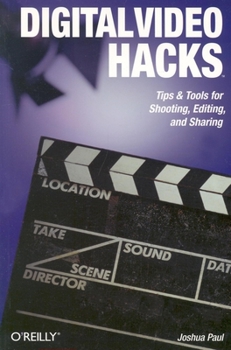Digital Video Hacks: Tips & Tools for Shooting, Editing, and Sharing
Select Format
Select Condition 
Book Overview
Since the dawn of film, novices and experts have used quick-and-dirty workarounds and audiovisual tricks to improve their motion pictures, from home movies to feature films. Today, the tools have certainly changed, as have the quality and scope of the results. With digital video, the hacking possibilities are now limitless, for both amateurs and professional artists. From acquiring footage, mixing, editing, and adding effects to final distribution,...
Format:Paperback
Language:English
ISBN:0596009461
ISBN13:9780596009465
Release Date:July 2005
Publisher:O'Reilly Media
Length:426 Pages
Weight:1.75 lbs.
Dimensions:0.9" x 6.1" x 9.0"
Related Subjects
Audio & Video Editing Computers Computers & Technology Digital Photography Engineering Games Games & Strategy Guides Graphics & Multimedia Humor & Entertainment Movies Photography Programming Puzzles & Games Technology Video & Electronic Games Video Games Web Design Web Development & DesignCustomer Reviews
5 ratings
Must have for amateur/semi-professionals
Published by Thriftbooks.com User , 18 years ago
I learned so much from this book. In fact, I've already implemented several of the ideas and have had great results. If you're semi-professional (video has been added to your responsibilities but you have no experience with this medium) BUY THIS BOOK. Who would have thought of parchment paper and clothes pins to diffuse light and create a softer, more natural light over the subject? That's just one of the great tips I've already started using. I've bought several digital video books while trying to learn this medium, and this has been by far the most useful.
great tips: No HD stuff, great color photos
Published by Thriftbooks.com User , 19 years ago
Does anyone know when Oreilly stopped putting animals on its book covers? And started adding (gasp!) illustrations to their technology books? Camels and monkeys and birds still adorn the programming books, but a lot of recent Oreilly books have targeted user applications (i.e., The Missing Manual series) and a more graphically-oriented approach (some might say a comic book approach) to highly technical subjects (see the Headfirst Series or their recent Make magazine). The newly released Digital Video Hacks offers a more user-friendly approach, providing lots of tips and ideas to how to produce a video project. This book (like other Hacks books) lists 100 hacks and how to do them. It includes contributions from about a dozen writers, most notably filmmaker Michael Dean (who directed the film DIY or Die: How to Survive as an Independent Artist ) and Derrick Story who wrote the terrific Digital Video Pocket Guide (which I'll speak more about later). Unlike Digital Video Pocket Guide (which focuses more on the shooting part of the production process), Digital Video Hacks walks you through production, post-production and even a little bit of distribution. First, here's a list of things you won't find covered in this book(not in enough depth to be useful). You won't find much discussion about HD production (a good source is the HD For Indies weblog); you won't find much advice about buying equipment or how to comparison shop (camcorder.info might provide better information about that). You won't find a handbook of non-linear editors (NLE) or even a comparison of those currently on the market. Interestingly, the NLE screenshots come from various applications, and in fact they even mention Linux and open-source options on occasion (it doesn't mention Kino, though it goes over a neat open source encoding tool called ffmpeg ). Acknowledging that people will be using different NLEs, the book talks about NLE tricks in a generic way. Aside from postproduction, this book doesn't cover managing a video project (getting clearance, making budgets, etc), or the aesthetics of videography. You'll have to check other books for that (see below). That aside, the book is great. For basic videography, the book talks about things you can improvise: using roller skates or baby carriages for dolly shots, windshield shades for bounceboards, parchment paper or pantyhose for light diffusion. I also learned a lot of great tricks: how to mount your camera on your car (PDF), log your footage and fix timecode/digital transfer problems (PDF) . The book covers lots of gotchas: Why you should edit with both a TV monitor and computer monitor, cleaning audio (with high-pass or low-pass filters or applications like Soundsoap ). All great stuff. The portion on lighting was ok; unlike many video production books (which go into excruciating detail about lighting equipment way above an individual's budget), the book describes an on-the-go lightkit assembled by a director for shooting
Practical 'hacks' to improve your videos:
Published by Thriftbooks.com User , 19 years ago
In "Digital Video Hacks", you get recommendations for equipment and programs with which you can build a close-to-professional editing facility and equipment kit for a small fraction of the cost of a commercial enterprise, plus practical information on how to use them. If all you want is to take your vacation footage and get rid of the shots of your shoes, you don't need this book. But if you are itching to develop a project with a storyline, proper lighting, and good audio, read it before you start production. The book contains one hundred "how to" contributions by fourteen professionals. The authors assume that you are an experienced computer editor. Reading Chapter One ("Prepare") before you start your project will help you develop a storyline and keep your tapes and clips organized in your computer. After that, I suggest that you skim the rest of the book so that you know what it contains, then reach for it any time you run into a problem or need to build a piece of equipment. You won't find all the hacks useful, of course (I doubt that I'll ever use Hack #13, "how to digitize one hundred hours of footage in two days on multiple computers"). But any one of the Hacks can justify the price of the book. For me, the chapters on Lighting (Hacks #17-25), Audio (Hacks #51-60), and Effects (Hacks #61-74) contain information I can put to good use immediately. Whether you are PC-based or Mac-based, you will find Hacks designed for you. Where possible, specific menu instructions are provided for three editing systems: Premiere, Final Cut Pro, and Avid. A subject I've rarely seen well covered is Chapter 7 ("Distribute"). In addition to tutorials on burning your project to VCD or DVD, you can learn how to select the best codec for your specific use, how to encode your video to stream on the Internet, even build an Internet TV station with the Darwin Streaming Server (Apple only). Oh, and you can ask for donations through Pay Pal! The writing style is generally informal and lucid, although a few spots left me scratching my head. It's going onto my bookshelf, right next to my favorite book on Premiere Pro editing techniques. (From the MBUG-PC Newsletter 10/2005)
Lights, Camera, Action!
Published by Thriftbooks.com User , 19 years ago
With the explosion of broadband availability, combined with the falling prices of digital video recorders, more and more people are trying their hand at creating the new Citizen Kane right in their own homes. Similar to the explosion that took place when digital cameras became affordable for the masses the same concept is taking hold in creating "talkies" -- or video for the masses. If you are like me, you have no idea how to take that video you shot last weekend of the Harley Davidson show and edit it down to remove the 15 minutes of video showing your shoes, the 10 minutes of you chasing the dog who stole your camera bag, etc., etc. That is where "Digital Video Hacks" comes into play. Each "hack" as it is called takes on a specific task and outlines the steps needed to produce the results. The hacks are organized so that you can really skip throughout the book and pick up only the ones you need to know right then and now. Many of the hacks cross-reference others, so once you figured out, for example, how to add diffusion to your camcorder light, you can easily reference that back to how to use paper lanterns or diffuse work-area light. One of the best parts of this book is that it doesn't focus entirely on PC-based editing as one might think from the title. Quite a few pages are devoted to topics such as how to mount the camera to a car, how to create a green-screen environment, how to build a lightbox and more. The author has done an excellent job of making sure you setup your environment correctly to make the editing part easier down the road. If you are someone who wants to take your camcorder farther and make that step from simple home-movies to presentation-style video this book is for you. You will learn a lot of tricks and tips that the digital era of video editing has made a lot easier than the days of when you had to have tens of thousands of dollars of expensive, special-purpose equipment. A must read for anyone who wants to know how to turn that video into the next award-winning documentary; not to mention those of us who just simply want to make better videos that don't put the entire family to sleep watching.
Take it up a notch
Published by Thriftbooks.com User , 19 years ago
This book is very well written and richly illustrated with video stills, photographs, and diagrams so you can see what is being explained. The 'hacking' books are usually as deep as the number of people that contribute to them. In this case, thirteen contributors, in addition to the author, have poured their real-world experience into one solid volume of expertise. To give you an example, Hack #68 explains how to change a scene from day to night using color-correction tools available from the five most common video editing suites. In five pages and seven illustrations, this chapter gets right to the point and tells you how to get from day to night. The book's eight chapters are titled Prepare, Light, Acquire, Edit, Audio, Effects, Distribute, and Random Fun.