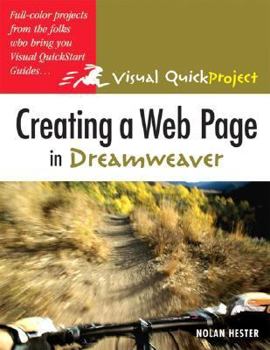Creating a Web Page in Dreamweaver
Intended for those who want to get from start to finish on their Dreamweaver projects, this work focuses on a single project - a Web page - that you build as you go. It also enbles you to create a... This description may be from another edition of this product.
Format:Paperback
Language:English
ISBN:0321278437
ISBN13:9780321278432
Release Date:January 2004
Publisher:Peachpit Press
Length:129 Pages
Weight:0.70 lbs.
Dimensions:0.3" x 7.2" x 8.9"