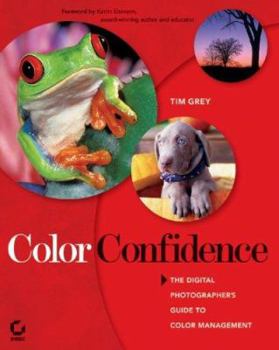Color Confidence: The Digital Photographer's Guide to Color Management (Tim Grey Guides)
Select Format
Select Condition 
Book Overview
"Color Confidence is one book that no photographer, especially me, can afford to be without " Art Morris, Photographer (www.birdsasart.com) Establishing a successful color management workflow that produces predictable results is an important -- yet tricky -- undertaking. Most photographers are all too familiar with the frustration of a print not matching the image on the monitor. In Color Confidence , digital imaging expert Tim Grey provides the crucial information you need to get the color you want, every time. His results-oriented guide shows you how to manage color effectively across all devices. He demystifies complicated topics and takes you through each component of a color-managed workflow step-by-step. Designed for busy photographers, this full-color guide cuts through the theory, focusing on the practical information you need to make the best color decisions from capture to output.
Format:Paperback
Language:English
ISBN:0782143164
ISBN13:9780782143164
Release Date:March 2004
Publisher:Sybex
Length:252 Pages
Weight:1.85 lbs.
Dimensions:0.7" x 7.9" x 10.0"
Related Subjects
Arts, Music & Photography Color Computer Science Computers Computers & Technology Digital Media Management Digital Photography Digital Printing Equipment, Techniques & Reference Game Programming Graphic Design Graphics & Multimedia Graphics & Visualization Photography Programming Visual ArtsCustomer Reviews
5 ratings
Great simple book on color management
Published by Thriftbooks.com User , 19 years ago
Simple to read book explaining color management. If you're looking for a technical manual full of design specs, buy something else. If you're looking for an easy to read non-techy book that explains how human color vision works, how color management in the digital world is used and the how/why of applying it, buy this book. Given the low price used, it's a "must have" book for digital photographers. Once I read this, I finally understand what hundreds of technically written web sites failed to get across. I just thought I underastood what this book simply explains is normal plain english. Like I said, maybe a techy person would find this book wordy?
The Title Tells It All
Published by Thriftbooks.com User , 20 years ago
Some people shoot pictures with digital cameras, download them, print them up and are happy with whatever they get. Others complain if there is the least deviation in color between what they remember seeing and what gets printed up. It is at this latter group that "Color Confidence" is aimed.Tim Grey, the author, is a respected teacher of Photoshop techniques and is known to many for the Digital Darkroom Questions mailing list, which many digital photographers read on a daily basis.This book is aimed at a single issue in digital photography: how to make the output of the digital photography process, be it individual print, world-wide web, or printing press, match the color that the photographer visualized when he took a picture. Several years ago, when photographers were less sophisticated and happy with the ease of getting digital output, this was scarcely a question, but as digital photographers became more experienced (and as affordable techniques became available) more and more photographers began to ask why the output of their printers didn't look like their monitors. The field of color management was born.With a minimum of technical jargon, the author explains the nature of color. He then tells you how to establish color profiles for input devices, like cameras and scanners, processing devices like computers, and output devices like ink-jet printers, so that all of the devices in the digital darkroom pass on information about the digital photograph that will insure consistency. For computer software, Grey assumes the use of the industry standard, Photoshop. If you use some other image processing software, you will have to interpolate from Photoshop, or find some other source of color management information.If you read every word in this book, Grey might appear pedantic, because when he discusses using several different devices for a particular purpose, he will repeat many of the same instructions, word for word. But if you later pick up the book, while you are sitting at your computer, you know that what you are reading will be the whole story for the operation and tool that you are using, and that some important hint is not hidden elsewhere.I?ve long considered myself to be relatively savvy when it comes to color management. However, I picked up a few tips about along the way that clearly made the book worthwhile for me. For example, I understood the function of "soft-proofing" but never really developed a regular work process dealing with this technique. Then I read Grey's discussion and a light bulb went on.This is not exciting reading, but the author is clear and direct and moves the subject along quickly. If you need to learn about color management for digital photography, this is the book for you.
Yes, one can print photos to be proud of.
Published by Thriftbooks.com User , 20 years ago
How many times have you been disappointed with your photos as displayed on the computer screen? Oftentimes they may look good on the screen but not so well once printed. Tim Grey, author of Sybex's latest book dedicated to digital enthusiasts, helps readers manipulate their digital images more efficiently so the desired output is achieved with minimal waste to your pocketbook and time. Readers are led step by step beginning with capturing color appropriately with digital cameras or properly adjusting scanners and their software to capture the best image. Outputting images, especially to your own printer, but also to professional print houses and to the web and E-mail is thoroughly reviewed. Significant discussion of techniques using advanced image manipulation software such as Photoshop is provided to help readers tweak color balance, brightness, contrast, and many other aspects to achieve the best possible image. Grey closes his book with a summary of the essential steps to achieve the best possible image. Though a CD or DVD is not included, numerous examples throughout the text well complement Grey's points.One text paragraph illustrates Grey's purpose in writing Color Confidence: "It is often tempting to adjust the image in Photoshop when the printed image doesn't match what you see on the monitor. For example, if the print comes out too magenta, you may be tempted to adjust the color balance in the image toward green to offset the magenta. The problem with this approach is that you are making the image itself intentionally inaccurate in an effort to produce accurate results for a single output condition. What happens when you print that same image with a different printer, ink, and paper combination? You'll have to find new ways to manipulate the image in an effort to produce an accurate print. In effect, you're chasing the print, trying to find just the right way to adjust the image to make it look wrong in just the right way so the print will look the way you want it to look. This is not a good way to work with your images."Though the publisher advertises Color Confidence as an intermediate text, I recommend to users of Photoshop Elements as well as Photoshop who want to improve the quality of their images, whether they plan output to the web or paper, to take a look at this book. This book is not for those content with the editing capabilities of iPhoto. However, after reading Color Confidence, iPhoto users might get the urge to use Photoshop Elements for image manipulation. Though I will never be a graphic artist, I look forward to reading the book again (too much information to absorb from one reading) to further advance my abilities to produce photographs for which I am proud to share.
The best yet for digital photographers
Published by Thriftbooks.com User , 20 years ago
I write reviews of books on Photoshop as part of my work, so I read a lot of them. This has to be the best I have come upon for the aspiring digital photographer. It is not for someone who just wants to take photos of their family at Disneyland, or at a wedding, but for photographers who want to get the best from their digital camera; this is a "must read." Mr. Grey describes what to do, why and what to expect, he carefully explains alternatives and warns about the pitfalls. The good illustrations reflect the attention to detail of the writing. It is clear, not too technical and very informative. You will need Photoshop to get the most from this book. If you care about your images, read this book.
Excellent, primary source for beginners thru professionals
Published by Thriftbooks.com User , 20 years ago
Six stars! This is an outstanding resource for anyone who is interested in getting the best results from their digital darkroom using Photoshop and a good photo printer. This book is full of practical, not just theoretical, information - tips and advice you can put to work immediately. Grey writes in an easy to understand, straightforward manner. There are loads of full color illustrations and graphics. The book covers Foundations, Photoshop Set-Up (with good tips on getting the best configuration), Display (with recomendations on which monitors to choose, calibrating your monitor, etc.), Scanning, Digital Capture (with recommendations about digital cameras, managing digital camera color, etc), Optimization (including excellent advice and tips on making color adjustments), Output (this chapter alone is worth the price of the book), and Workflow. This book will save you time and money, and increase your satisfaction with your digital images (whether you start with film or a digital capture). I am a "confident amateur" photographer and found this book to be chock-full of information, and I have already started to use what I'm learning from it with excellent results.