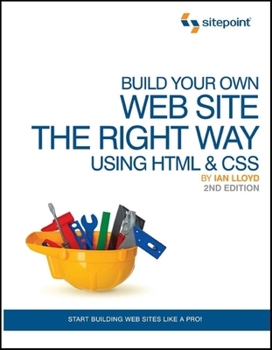Build Your Own Web Site the Right Way Using HTML & CSS
Select Format
Select Condition 
Book Overview
With over 60,000 copies sold since its first edition, this SitePoint best-seller has just had a fresh update to include recent advances in the web industry.With the first two editions coming highly... This description may be from another edition of this product.
Format:Paperback
Language:English
ISBN:0980455278
ISBN13:9780980455274
Release Date:December 2008
Publisher:Sitepoint
Length:470 Pages
Weight:1.65 lbs.
Dimensions:1.0" x 7.0" x 9.0"
Customer Reviews
5 ratings
Web Standards, XHTML, CSS--THE Book For Learning
Published by Thriftbooks.com User , 16 years ago
I teach college courses on Web development that emphasize Web standards and usability. This is one of only two entry-level (X)HTML + CSS books that I will recommend to students, and this is THE book I recommend for those who want to get started in the field as an in-depth guide to standards-based Web development, or as an excellent, no-frills reference for your Web development bookshelf.
Great introduction to XHTML and CSS
Published by Thriftbooks.com User , 16 years ago
I loved this book, and I'm a pretty experienced web designer. There are a lot of other reviews saying how great it is, so I thought I'd add a few comments not mentioned. First, this book is really intended for people who are starting from the ground up. As such, it only describes strict XHTML, so if you're going to be working on an existing site, you're not going to learn about a lot of what is out there, like frames and using tables for positioning elements on the page. It describes an elegant design philosophy that will get beginners on the right track. It also covers, in just enough detail, finding a web-hosting site, getting a domain, using FTP, etc. Second, as others have mentioned, it is not a reference manual. Third, it assumes the web tool you are going to use is Notepad, or a similar editor. Personally, I think that's the best way to go, but it's good to know before you buy the book. In other words, you are going to be writing XHTML and CSS to build your pages, not using some fancy tool. Lastly, where I think the book really shines is in the sections describing how to add extras to your web site, like search, blogs, and getting web statistics. It does all this only describing free utilities. As I read this review, I've actually come to appreciate the book better. I can think of no other book that takes a complete novice from almost nothing to a complete, rather sophisticated web site that meets CSS and XHTML strict standards and even has a few bells and whistles, all in about 400 pages. There's even a bit of humor, and the author has a relaxed easy-going, re-assuring without pandering tone.
Excellent beginning introduction to HTML and CSS
Published by Thriftbooks.com User , 18 years ago
In the "old days" of the web, it was acceptable to lay out your web page with tables, font tags, and other HTML tags that directly applied formatting. Doing this type of thing today brings scorn upon you, your children, and your children's children. The acceptable way to lay out a web page today is through SPAN and DIV tags. Style is applied through a cascading style sheet (CSS). This book provides an excellent introduction to the world of creating web pages and CSS. Aimed at people brand new to creating web pages, the author begins with a quick introduction to HTML--but don't worry, the author tries to keep things fun and the jargon down to a minimum. After the introduction to HTML--which, by the way, I found to be excellent for the beginner web designer--the author leaps into how to add formatting/style to pages. Really, the next half of the book is dedicated to adding formatting to a web page (e.g. creating cascading style sheets). I felt the author did an excellent job justifying style sheets over direct formatting of elements in a page. After really covering what I consider to be the "meat" of the book, the author digresses into some other important, but not critical aspects of web development. Things like where to get web hosting, adding javascript to pages, and where to go from here are discussed. The discussions are certainly briefer and leave a lot unsaid, but that's not really what the book is supposed to focus on. I felt for what this book is--an introduction to creating simple web pages with cascading style sheets--it did an excellent job. This book will likely be too basic for experienced web developers who want to get their feet wet with cascading style sheets. However, for those who have little or no experience with creating web pages, this is a great way to get started.
Great book for novice web site builders!!
Published by Thriftbooks.com User , 18 years ago
Build your own website is a great book for someone who wants to build a web site and has little or no experience. This book is applicable to both Mac and Windows users. A novice web site builder will gain many skills and confidence as they work through this book. The reader is taken from the very basics of defining terms to creating a web site. Due to the name of the book, I expected to learn how to build a web site. This book exceeded my expectations. Many computer training books have you download preexisting files and work of off those files. There is a file available with all of the coding used in the book, but you can proceed without it. What I really like about this book is the author guides you step by step through all of the directions and the reader does all of the work. You start from scratch - just a blank notepad page. Ian Lloyd gives sites to download the tools you will need and most of the downloads are free. There are screen shots of the coding you do for each section which helps to avoid mistakes. Once you get the hang of some basic coding, you will also learn about Cascading Style Sheets (CSS). I have heard about CSS, but didn't really understand them. This book explains the benefit of a style sheet, how it works and gives directions on creating and applying CSS. In addition to CSS, you will learn through step by step directions how to create tables, forms, adding pictures with captioning and setting up borders. As you build your web site, you will link pages together and also set up a link for email replies. I don't think there was anything I didn't like about the book. A website was given to access typo errors found in the book; to date there is 1 listing. There is also an extensive XHTML reference section in the appendix. The title of the book leads the reader to believe there are right and wrong ways to build web sites. Lloyd explains best practices and why it is important to follow them. As a novice, I appreciated learning how to build a web site the correct way. I think the best audience for this book is someone with very little or no experience building web sites. The very basic topics are covered. If you already have some experience and want to increase your knowledge, this book might not be for you unless you want to make sure you have a good understanding of the basics. There are references to other books to increase your knowledge after mastering the basics. I highly recommend this book. ~ Karen Katz
Great all in one web book!
Published by Thriftbooks.com User , 18 years ago
When you are starting out creating your first web site, many things run through your mind...What tools should I use? How do I layout my pages? What content should appear here? How do I make it look professional? How do I get users to send me feedback? What web host should I use? What is blogging? How do I track my sites statistics? All these questions and more are answered in this great book written by Ian Lloyd. The book is geared towards beginners creating their first website and/or designers who already have a site on the internet but want to update it with current technologies like CSS and Web Standards. The book starts out talking about the different tools you can use (Windows or Mac) starting from the basic text-editing tools to professional like Dreamweaver and Photoshop. But this book is created for people who want to learn how to create their site with proper XHTML and CSS, and does not focus on a particular tool. In my opinion is the best way because if you only know how to create a web page with a particular program (i.e. Dreamweaver), you must always use that tool no matter what and you never really learn how to do it yourself. That is what I also teach my students as well. The next chapter focuses on basics XHTML structure and how to use each tag type (head section, headings, paragraphs, lists, hyperlinks, etc.) effectively and shows you how to define a proper home page. Lots of code snippets are included. Chapters 3 - 5 are the mean and potatoes (150 pages) chapters in my opinion because it focuses heavily on CSS (Cascading Style Sheets). The author first starts by explaining the different ways to use CSS (inline, embedding, and external) and the advantages of each. I like how the author takes an example and explain what each part does and how to best use it. He first goes through how to style text using different font styles, colors, sizes and weight (bold) and then shows some practical examples of each dissecting each part. Further example are shown using CSS to style paragraphs, links and headings as well as information on when to use DIV and SPAN in your markup. Then the author shows more advanced topics with CSS by explaining how the box model is used to separate your structure (HTML) with borders, padding and margins. These three items can start making your web site look very professional if done correctly. Finally the author reviews how CSS can style images on your web pages to have them appear exactly where you want using floats and other properties. The remaining chapters focus on: 1. tables - to display column-like data and how to make it look professional; 2. forms - to allow your visitors to submit feedback or other information 3. getting your web site online - (great chapter) - how to use free FTP programs to transfer your web page files to your web host 4. blogging - how to use a blogger and also how to create a template that can be used within your website 5. free tools to monitor your site. This is a