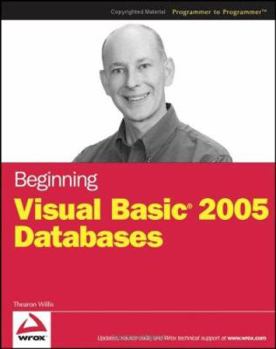Beginning Visual Basic 2005 Databases
As one of the most popular programming languages in the world, Visual Basic continues to expand on the functionality and flexibility of its framework. This book explains how to use Visual Basic 2005 to write efficient database applications that can be used throughout an enterprise. With this teaching tool, you'll learn how to use queries, views, and stored procedures to efficiently access and manipulate data from your applications. You'll get a firm...
Format:Paperback
Language:English
ISBN:076458894X
ISBN13:9780764588945
Release Date:November 2005
Publisher:Wrox Press
Length:736 Pages
Weight:2.60 lbs.
Dimensions:1.7" x 7.4" x 9.2"
Customer Reviews
3 ratings
Great way to learn VB databases
Published by Thriftbooks.com User , 17 years ago
This book starts you out using MS Access and takes you into n-tier stuff and SQL Server. It written in a straight forward manner, and the author stops along the way to fully explain what it going on behind the scenes. There are many "try it out" sections and you build the time tracker application that in all it's parts shows you what you need to know to expand from there and become a much better VB database programmer.
From the Author
Published by Thriftbooks.com User , 18 years ago
If you want a quick and simple database application that uses data bound controls then you should read the help documentation that ships with Visual Studio 2005. If you want to build enterprise database applications that scale and perform well, you should by this book. This book covers using ADO.Net to connect to Access, SQL Server, and Oracle databases. It also shows you how to insert, update, and delete data in these databases as well as getting the data into your application for presentation and manipulation. You get experience using DataTables, DataViews, and DataSets and learn how to find, add, update, and delete data in these objects. You also learn many other useful techniques for binding controls to DataSets that you create through code including drag and drop functionality between two data bound list boxes.
Connecting Between Your Program and the Database
Published by Thriftbooks.com User , 19 years ago
Most manuals on Visual Basic (VB) contain at least a little bit of information about how to connect to a database to store and find the data you need. In the Wrox 'Professional VB 2005,' for instance, there's one chapter of about 40 pages on using ADO.NET to connect from your program to a database. Perhaps that's enough for some people, but I needed more information as the applications I was working on grew more complex. This book has almost 800 pages on basically just using databases from VB. It gives in depth instruction on using Microsoft Access, Microsoft SQL Server and Oracle databases from VB. In most of the applications it uses Access as the standard database and then describes how to change the programming to fit the other databases. The SQL statements used in the book are quite simple. The concern of this book is getting the SQL statement back and forth from your program to the database to manipulate the data. Unless he added another several hundred pages Mr. Willis couldn't get into all that SQL can do. Your next manual needs to be a SQL manual, and one specifically for your particular database as they aren't the same. SQL is a full scale programming language of its own that is run in the database itself. You'll write better code if you can take advantage of everything the database itself can do.