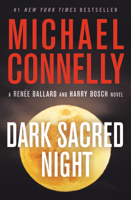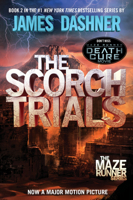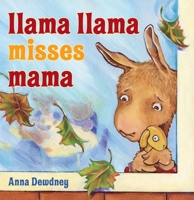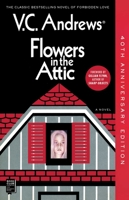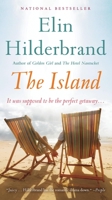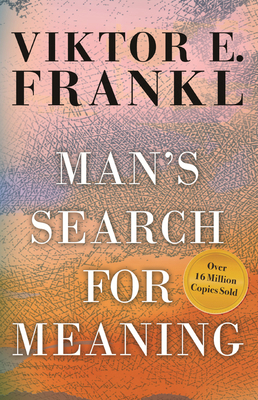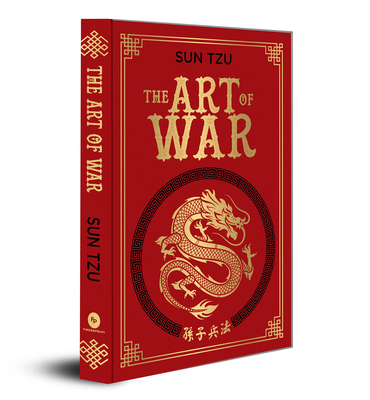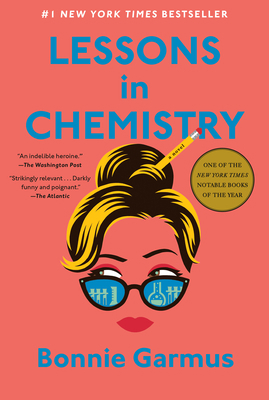Adaptive Methods for Control System Design
No Synopsis Available.
Format:Hardcover
Language:English
ISBN:0879422076
ISBN13:9780879422073
Release Date:January 1986
Publisher:Institute of Electrical & Electronics Enginee
Length:461 Pages
Weight:3.25 lbs.
Dimensions:1.2" x 8.8" x 11.3"
More by Peter Schneider
Related Subjects
Teen & Young AdultYou Might Also Enjoy
Customer Reviews
0 customer rating | 0 review
There are currently no reviews. Be the first to review this work.




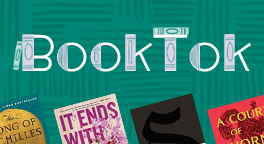

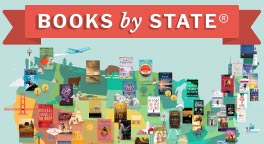








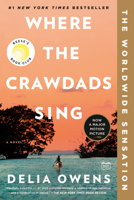
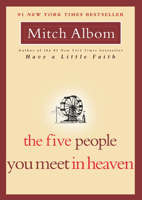
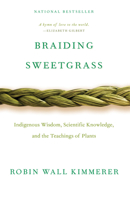
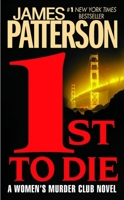
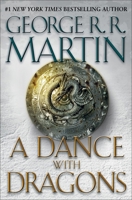
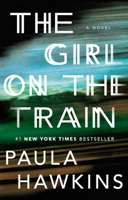
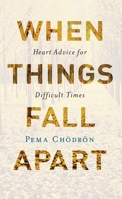
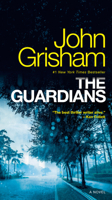
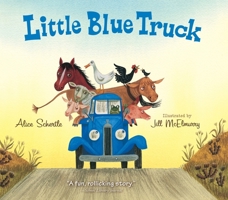
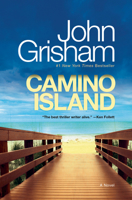
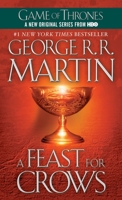
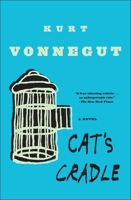
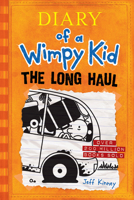

![Works [37 plays, 6 poems, sonnets]](https://i.thriftbooks.com/api/imagehandler/s/ADBFD6436873FD5E416A826E23890A32815E5B65.jpeg)