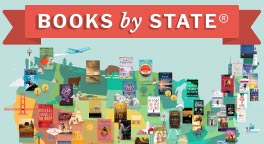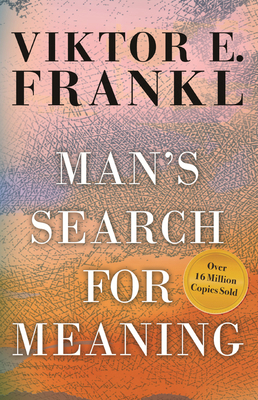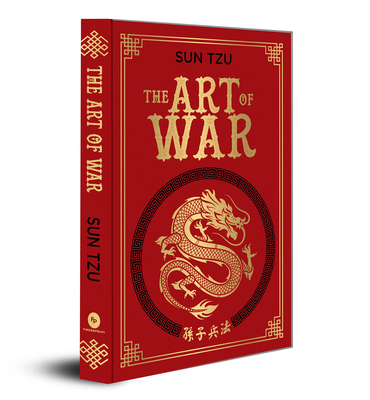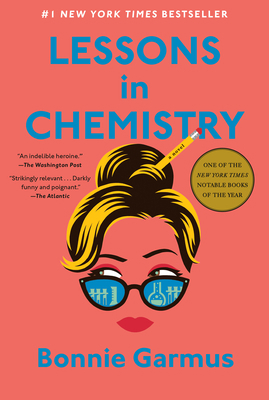Introduction to Logic Circuits & Logic Design with VHDL
Select Format
Select Condition 
More by Brock J Lameres
Book Overview
This textbook introduces readers to the fundamental hardware used in modern computers. The only pre-requisite is algebra, so it can be taken by college freshman or sophomore students or even used in Advanced Placement courses in high school. This book presents both the classical approach to digital system design (i.e., pen and paper) in addition to the modern hardware description language (HDL) design approach (computer-based). This textbook enables readers to design digital systems using the modern HDL approach while ensuring they have a solid foundation of knowledge of the underlying hardware and theory of their designs. This book is designed to match the way the material is actually taught in the classroom. Topics are presented in a manner which builds foundational knowledge before moving onto advanced topics. The author has designed the content with learning goals and assessment at its core. Each section addresses a specific learning outcome that the learner should be able to "do" after its completion. The concept checks and exercise problems provide a rich set of assessment tools to measure learner performance on each outcome. This book can be used for either a sequence of two courses consisting of an introduction to logic circuits (Chapters 1-7) followed by logic design (Chapters 8-14) or a single, accelerated course that uses the early chapters as reference material. This description may be from another edition of this product.
Format:Hardcover
Language:English
ISBN:3319341944
ISBN13:9783319341941
Release Date:September 2016
Publisher:Springer
Length:475 Pages
Weight:2.97 lbs.
Dimensions:1.2" x 7.4" x 10.4"
Customer Reviews
5 customer ratings | 5 reviews
There are currently no reviews. Be the first to review this work.