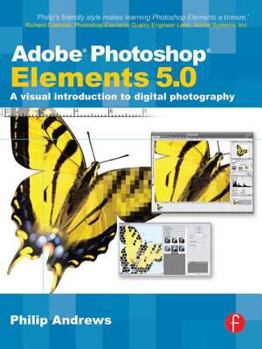Adobe Photoshop Elements 5.0: A visual introduction to digital photography
If you are just starting to work with digital images and want great results fast, this complete, easy-to-follow guide is the one for you. As you take your first steps into the magical world of digital imaging, you'll rapidly gain mastery. Everything you need to make your once-in-a-lifetime photos look like a pro shot them is here-with real-life examples and hands-on projects from author and professional photographer Philip Andrews. Become skilled at how to capture superb images from the start as Philip guides you in plain-English through real-life examples.Then get the most out of your digital camera with this thoroughly updated book on Elements 5.0. It's a snap to prepare your photos for email, your website, or top-quality printouts-whether your shots are from a digital or traditional camera. Packed with tips, hints, hundreds of visual examples, and step-by-step tutorials, this book shows you exactly how to: .Color-correct skin tones, isolate foreground subjects, extract people and objects from their backgrounds, create slide shows, fix red-eye, share images online, and more.* Create Album pages quickly and easily with new Elements 5.0 only features* Create, customise and upload your own professionally produce web gallery in under 5 minutes .Create stunning effects with easy, step-by-step techniques to get results fast.Compose amazing panoramas, create slide shows, or design fun greeting cards.Print, back up, and organize your pictures for best results..Achieve proficiency with techniques like selections and layers, text, and painting and drawing tools.Demystify all the new features in Elements 5.0 to fine-tune your photography, including Photo Creations and the Artwork and Effects palette, with essential new information on using Raw filesAnd much, much more..If you're looking for a book written by a computer pro from a computer book company, this book isn't it. Written by a photographer for photographers, this book is for those who want to know the techniques that get results and can be put into practice immediately.Full color, step-by-step projects walk you through how to transform your shots into professional images for everything from your family photo album, scrapbook pages to CD slide shows to business presentations and literature, restaurant menus, and more. You can even create posters for holidays and birthday parties. Avid amateurs, family photographers, and small to medium-sized businesses or organizations that need to customize a message in collateral or websites rely on this essential book to learn how to transform photos into breathtaking results.Hone your skills for professional-quality images with the associated website (www.guide2elements.com) that allows you to put each technique into practice with free images to edit and enhance as you follow step-by-step book projects. And there's more.. printable lesson plans, useful links, video tutorials, and updates give you everything at your fingertips to get the best out of your digital camera and Elements 5.0. No more searching for an accompanying CD, as long as you are web connected, the resources and video tutorials are always available via the website no matter where you are. * Save valuable time with this successful introduction to digital imaging written in Philip's trademark no-nonsense style* Fully updated to cover all the new Elements 5.0 features* See how to put each technique into practice with real-life examples* Be inspired with hundreds of full color, high-quality illustrationsPraise for previous editions of this title: "With Philip providing you with such a good street index to our Photoshop Elements 3.0 software you will be creating fantastic digital images in next to no time at all."Judith Salonga, Adobe Systems"If you need to manipulate digital images this is the book that will not only show you what can be achieved but inspire you to develop your skills even further." Computer Arts Special"Whether you are into manipulating photographs, wishing to b
Format:Paperback
Language:English
ISBN:0240520491
ISBN13:9780240520490
Release Date:November 2006
Publisher:Focal Press
Length:412 Pages
Weight:2.40 lbs.
Dimensions:1.0" x 7.5" x 9.7"
Customer Reviews
4 ratings
Very helpful
Published by Thriftbooks.com User , 16 years ago
I have only had this book for two days so feel a review at this time is a little premature. I spent several hours last night going through it and found many features I am looking forward to trying since Adobe Photoshp Elements 5.0 is new to me. At 77 years old I find I learn best by doing and am looking forward to trying the new features shown in this book.
Adobe Photoshop Elements 5.0: A visual introduction to digital photography
Published by Thriftbooks.com User , 17 years ago
This is the latest of Philip Andrew's series of books covering Photoshop Elements, now at Version 5, and fully updated, is aimed at those who are new to digital imaging and the software. One of the many strengths of the book is its "backward compatibility"; that is to say, you can use this book, even if you have a previous version of the software. This is achieved by stating clearly at the start of each section what the commands are for versions 1 through to 5. The book is divided into15 Chapters, covering everything from an overview of digital imaging and the software to creating a web photo gallery. In between each of the following topics and more is covered: Getting your pictures into Elements, tonal control, retouching techniques, making and using selections, organising your photos with tags, understanding and using layers, working with text, using painting tools, creating panoramas, preparing images for the web and printing, making creations. A further Chapter contains 12 "real world" projects that can be followed step-by-step to further hone your skills. There is also a useful companion website where there are further downloadable resources and all the photos used in the book are available to download and practice on. In summary, this is an excellent book that I commend to anyone interested in getting the most from the software. Philip Andrews has a clear, concise and easy style, and manages to explain complex terms in an easy to understand way. This, combined with great full colour screen shots and clear step-by-step instructions makes this a must for any Photoshop Elements user.
Photo-Shop Elements
Published by Thriftbooks.com User , 17 years ago
I started wioth Photoshop Element version onme and have updated ever since tom the newest version. I have found Photoshop CS too expensive and too much info for what I need as a photograopher. Therefore Photoshop Elements is just the right product for me.
The "Answer Manual."
Published by Thriftbooks.com User , 18 years ago
All the answers to all your questions, plus other stuff you can use.