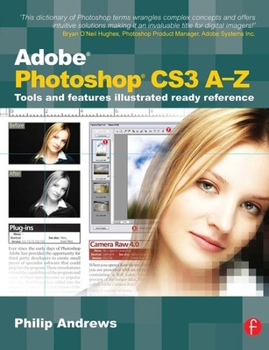Adobe Photoshop CS3 A-Z: Tools and features illustrated ready reference
Photoshop users of all levels need access to the crucial information in a flash. Techniques books provide the step-by-step instructions and how-to advice but this easy to navigate, dip-into guide provides quick answers to the inevitable 'what does that do?' questions that all too often bring progress to a grinding halt.
The full colour A to Z format covers hundreds of tools, features and menu options clearly and succinctly, with cross-references to related topics, screen shots and illustrative examples to help things fall into place. A new techniques section delves deeper into key areas, providing more instruction on essential tasks in an easy, step-by-step format. Fully updated with new CS3 features throughout, this is the Photoshop desk reference to adorn every digital image-maker's shelf. * Intuitive A to Z format and clear, concise definitions make this the ideal desk reference guide to Photoshop's multitude of tools, options and features. * Find the explanations, answers and practical advice you need to quickly get on with the task in hand - don't waste time looking anywhere else! * Fully updated for CS3, with source images from the book and supporting tutorials provided on the accompanying website: www.photoshop-a-z.com.Format:Paperback
Language:English
ISBN:0240520653
ISBN13:9780240520650
Release Date:July 2007
Publisher:Routledge
Length:320 Pages
Weight:1.25 lbs.
Dimensions:0.5" x 7.5" x 9.8"
Customer Reviews
5 ratings
excellent
Published by Thriftbooks.com User , 15 years ago
all I need to know about CS3 and really extraordinary
Better than expected
Published by Thriftbooks.com User , 16 years ago
The book is not very thick and it is a concise explanation (sometimes too concise) of what each function does. But after having said that, it is well printed (semi gloss paper), in colours, and easy to read. Great reference book on CS3 and is only half an inch thick.
Anyone can pick up a few tips
Published by Thriftbooks.com User , 16 years ago
Even a casual reader can get tips from this book because a single topic is covered just on that page. If you have a question about a technique or are unfamiliar with some of the terminology, this is a great reference book.
Finally a useful reference book
Published by Thriftbooks.com User , 17 years ago
Photoshop is not known for it's easy user interface or help files. There are many tutorial books that take you step-by-step through common tasks, but this is finally the book to let you quickly look up all those little things you can't remember. The book starts with about 20 pages of step-by-step summaries of common tasks (importing photos, selection techniques, retouching, etc) then the remainder of the book is an alpha listing of every Photoshop feature. Each feature has a consistent format showing a small before and after photo, the menu path for the command, the shortcut key for the command, what versions apply, "see also" and where needed a screen shot of a dialog box. There is no index - it's not needed. this is a handy size and it stays out now when I am using Photoshop.
My only choice for a desktop reference!
Published by Thriftbooks.com User , 17 years ago
Philip Andrew's "Adobe Photoshop CS3 A-Z" is my choice for a great desktop reference. Even though I am an Adobe Certified Expert, I still can't remember everything. This book allows me to quickly lookup something, and get a concise description or function as well as having excellent image and screen shots. It is the "perfect" size for me, in dimension and number of pages! Excellent binding, image quality, and pages. I have to mention this because I am so tired of buying a book that falls apart within a couple of weeks or has such "off" color in the images, that it makes you wonder if the author actually knows what they're talking about. Not the case here...the quality is top notch! This is not a "how-to" book but, as an instructor of Photoshop, I highly recommend this book as a reference companion to any how to book, whether you are a beginner or an expert.