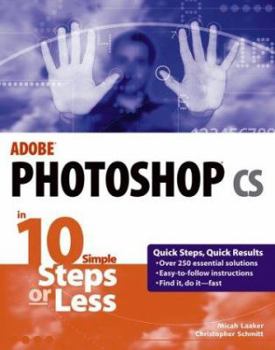Adobe Photoshop CS in 10 Simple Steps or Less
If you are looking to create exciting Web graphics and need to define and edit images quickly and easily, then this book is for you-whether you're new to Adobe's latest graphics editing software or you need a refresher on Photoshop's wide range of resources. Open the book and you'll discover clear, easy-to-follow instructions for more than 250 key Photoshop tasks, each presented in ten quick steps-or less. Easy - to - navigate pages, lots of screen shots, and to-the-point directions guide you through every common (and not so common) Photoshop challenge-and help you get more done in less time. * Each solution is ten steps-or less-to help you get the job done fast * Self-contained two-page spreads deliver the answers you need-without flipping pages * A no-fluff approach focuses on helping you achieve results * A resource packed with useful and fun ways to get the most out of Photoshop cs * Make it simple and get productive fast - find full-color images and links to resources, downloads, and companion and plug-in software on this book's Web site
Format:Paperback
Language:English
ISBN:0764542370
ISBN13:9780764542374
Release Date:January 2004
Publisher:Wiley Publishing
Length:596 Pages
Weight:2.10 lbs.
Dimensions:1.4" x 7.4" x 9.2"
Customer Reviews
4 ratings
Adobe Photoshop CS in 10 Simple Steps or Less
Published by Thriftbooks.com User , 20 years ago
Excellent resource! Very user friendly. I would highly recommend this book for anyone, from beginner to pro!
Terrific reference, easy to understand and use
Published by Thriftbooks.com User , 20 years ago
What if you're fairly new to Adobe Photoshop and want a helpful book to give you a good introduction to its many features? What if you've used Photoshop for awhile but you'd like a book to help you explore more? What if you're an advanced Photoshop user who'd like a helpful Photoshop reference that can provide quick answers and covers all of Photoshop's features? Adobe Photoshop CS in 10 Simple Steps or Less, by Micah Laaker and Christopher Schmitt, is an outstanding new book that I wholeheartedly recommend.Christopher Schmitt and Micah Laaker each bring plenty of prior authoring experience to Photoshop CS in 10 Steps or Less. They are both well-respected Photoshop experts and award-winning designers and creative experts. Their combined experience shows throughout the entire book in its high quality and easy-to-understand writing and examples.Photoshop CS in 10 Steps or Less contains almost 600 pages of easy-to-follow "Tasks" covering every or nearly every feature in Photoshop CS. While not intending to cover Photoshop in tremendous depth or help you create an entire project, this new book on Photoshop CS is a terrific reference tool to quickly and easily find out how to use all of Photoshop's features. It's also helpful for exploring and discovering less familiar features.Although more geared for beginners and intermediate users to Photoshop, I can see Photoshop CS in 10 Steps or Less being a helpful reference for advanced Photoshop users, too. Christopher Schmitt and Micah Laaker achieve the book's goal to serve as "an indispensable reference, ready to provide you with quick-to-follow, easy-to-understand, step-by-step instructions." Open Photoshop CS in 10 Steps or Less anywhere and you'll see a complete "Task" in 10 steps or less on the two open pages, which the back cover describes as a "self-contained two-page spread." Each Task is concisely written, easy to understand, and includes plenty of screenshots, examples, tips, and cross-references.Want to learn more about using paths or pick up some tips on Photoshop's selection tools? The easy-to-follow 275 tasks are logically organized by type of task into 17 sections to make finding what you need easy and fast:Part 1: Photoshop BasicsPart 2: The Work AreaPart 3: Color EssentialsPart 4: Color AdjustmentsPart 5: SelectionsPart 6: Path EssentialsPart 7: TransformationsPart 8: Painting EssentialsPart 9: Advanced Painting TechniquesPart 10: Channels and MasksPart 11: Layer EssentialsPart 12: Layer Styles and Shape LayersPart 13: TypePart 14: FiltersPart 15: AutomationsPart 16: Print EssentialsPart 17: For the Web: ImageReadyA minor little point is that I wish the Table of Contents noted the Tasks that cover new or improved features in Photoshop CS or that an Appendices at the back listed them all with their corresponding Tasks. I'd love to check out the Tasks that specifically cover new or improved features and tools. New or improved features and tools are noted within most of their corresponding Ta
Making it easy.
Published by Thriftbooks.com User , 20 years ago
Wow. This book is easy to follow and goes over every nook and cranny of photoshop cs. It is big - almost 600 pages of simple, step by step instructions of how to do things with photoshop. The key is the table of contents, a complete listing of each task. The book is B/W to keep the cost down, and so you get alot of information for the cost.
Extremely clear, easy to follow
Published by Thriftbooks.com User , 20 years ago
Gets right to the point so you can get your project done.