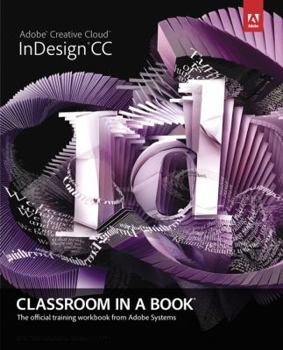Adobe Indesign Cs Classroom in a Book (Classroom in a Book)
The fastest, easiest, most comprehensive way to learn Adobe InDesign CC Classroom in a Book(R), the best-selling series of hands-on software training workbooks, offers what no other book or training... This description may be from another edition of this product.
Format:Paperback
Language:English
ISBN:0321926978
ISBN13:9780321926975
Release Date:January 2013
Publisher:Adobe Press
Length:432 Pages
Weight:1.90 lbs.
Dimensions:0.8" x 7.4" x 9.0"
Customer Reviews
5 ratings
New full color edition is a great way to learn
Published by Thriftbooks.com User , 18 years ago
I have been learning Adobe's applications via their Classroom In A Book series. I find there is just nothing better out there. After all it is the official training program from Adobe written by Adobe experts - what else is there to say! The book itself is made of quality paper and is beautifully layed out. They give text and graphics ample space on each page, nothing is cramped and everything is arranged in a logical order. The instructions are precise and given in small enough steps with lots of graphics and pictures along the way so you won't get lost. In fact, each chapter is easy and interesting to follow and it helps that the projects are beautifully designed layouts. You'll create magazine pages, newsletter pages, a restaurant menu, a CD insert etc. that you look forward to finish and that will leave you inspired. Some chapters encourage you to also "Explore On Your Own" and each chapter features a review and answers section to test your aquired knowledge. Maybe you have to revisit some of the earlier chapters because you may have forgotten some details once you've been plugging away for a while, but that simply speaks for the volume you will have to absorb since InDesign is afterall a complex application. Having said that, everybody should feel very confident to use and further explore InDesign upon completion of the book. It includes a CD with 15 lessons and Quicktime tutorial movies. If you have been sceptical to learn by yourself, this book will make it easy!
Excellent CS2 training source
Published by Thriftbooks.com User , 18 years ago
If you want to learn InDesign CS2 on your own, get this book. It is written by Adobe, and has lots of good, well planned training lessons for the new student.
Excellent book to learn InDesign CS2
Published by Thriftbooks.com User , 19 years ago
I have ready this book twice to fully understand this book. The actual examples/workshop files in CD (which came with this book) work well and I enjoyed going through from one chapter to the next. I was very new to InDesign and this book was the first which taught me how to get started with this pro-grade publishing program. I was able to create my own marketing materials using InDesign CS2 at work. Any person who has just started learning InDesign (or any CS2 program) should start off with Adobe's Classroom in the book series.
The Title Says it All: Classroom in a Book
Published by Thriftbooks.com User , 21 years ago
InDesign is Adobe's replacement for PageMaker. I acquired the program as part of Creative Suite Premium. I had no exposure to page layout programs prior to delving into this book. Through the concise lessons, the clear and direct writing style and some very good examples, I've become enthralled with the program.I've used other books in this series and this volume is just as helpful as the other Classroom in a Book installments. You are not hand held the entire way, but you are provided with enough direction that you feel as if there is an instructor right beside you. After completing the first real lesson, I felt confident enough to take on several design jobs and work them on my own. The lesson examples are all practical, yet there is a lightheartedness to the samples that makes the lessons all the more enjoyable. Read the story in the fictitious "Sonata Cycle News" for an example.In addition to page layout, InDesign is a feature rich art program. Adobe provides good instruction on using these features, but you are also reminded that PhotoShop and Illustrator are the preferred professional tools for graphics work. This may be the one weak point in the book, but it is also a strong point: Adobe promotes the other tools found in the Creative Suite. Personally, I have no gripe with this promotion as Adobe does teach you how to use the drawing tools that are native to InDesign and how to use these same tools to improve generic canned clipart images. I was amazed at the complex artwork InDesign is capable of producing.In the latter stages of the book, the user is introduced to creating interactive pages, preparing documents for publication and / or distribution as a PDF. Some may object to this as self-promotion, but PDF documents are becoming a more common means of distribution. This volume is not a primer on PDF production, but rather how to prepare you work for easier transition to PDF. With the exception of the interactive features, many of these same rules apply if the final document is being sent to a print bureau for high quality / volume reproduction. Even if you are producing small quantities, the quality tips are invaluable.I give the book full marks for being readable, imparting more than a casual knowledge of the program to the user and being fairly priced. The lesson progression is logical and the projects are well paced. The book, like the program, is capable of standing on it's own, but if there is a feature that particularly attracts you, you may wish to purchase some additional training material emphasizing that skill.
Just as Good as Instructor Led Course
Published by Thriftbooks.com User , 21 years ago
If you really want to learn, and you are patient and go through each lesson, you will get just as much training as the expensive instructor led courses. I have never used page layout or publishing software and I am feeling more proficient with each lesson. This is my third Classroom in the Book purchase and I rate it as good as any of the beginner training courses on the same titles. Matter of fact, the only course I took was Photoshop 7 for beginners, and the instructor taught from the Photoshop 7 Classroom In A Book.