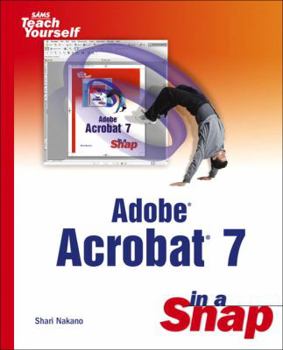Adobe Acrobat 7 in a Snap
Covers the most recent versions of both the Standard and Professional editions of Acrobat. The Book is organized into short, bite-sized tasks that are easily found and quickly accomplished by the... This description may be from another edition of this product.
Format:Paperback
Language:English
ISBN:0672327015
ISBN13:9780672327018
Release Date:January 2005
Publisher:Sams
Length:232 Pages
Weight:0.88 lbs.
Dimensions:0.5" x 7.4" x 9.1"
Customer Reviews
4 ratings
The book's title says it all
Published by Thriftbooks.com User , 18 years ago
This book is a fast and easy way to learn Adobe Acrobat 7. Although a short book, at about 240 pages, it still covers many different topics such as handling commenting, working with forms and adding interactivity. Each lesson is divided into several short sections, with each including detailed steps and numerous screen shots. Much of the detail, including any extra information, is provided in the "Tips", "Key Terms" and "Notes" tidbits found in or around the margin areas. The book also uses "See Also" tidbits to provide page numbers to related topics. This makes it simple to navigate and find topics. In the end, this book is a good reference as well as a quick guide. Like many other books, this one could have used a bit more editing as well. Occasionally, a minor step, a little information or even a word was missing. Such as neglecting to mention that an extra dialog box sometimes appears before the first one described in the steps. Also, from time to time the menu names were slightly different. For example: "Print with Comments Summary" instead of the book stated "Print Document with Comments Summary." Although I was using Acrobat 7, perhaps the book still had a few references to an older version. I am not certain, but this could have explained why the dialog boxes, steps and even menu names differed on occasion. Finally, the last issue with this book was that some of the steps were not very clear at times. However, the screen shots usually helped to clear up any uncertainty or confusion. A few practice files would have helped for those who read the lessons in sequence as I did. However, I did not expect the deep coverage or extras that a longer book might have included. For a book of this size, it provides plenty of material and at a low price. As the name implies this is definitely a good way to learn Adobe Acrobat 7 in a Snap. Rating: 4/5
Acrobat made easy
Published by Thriftbooks.com User , 18 years ago
Set out in steps that are easy to follow. Learn how to insert links to other pages, make better use of multimedia content, and add security to your important documents and articles. Acrobat is a very flexible programme and this book makes it easy to learn with clear instructions. Well worth the money.
Adobe Acrobat 7 in a Snap
Published by Thriftbooks.com User , 18 years ago
Acrobat 7 has at least seven areas that are either new or significantly changed from Acrobat 6. One of the biggest changes is Acrobat 7 is the creation of Acrobat Designer. This gives one the ability to design and create a PDF form completely within Acrobat. This enhancement is not available for Mac users, only windows users. However, this shouldn't be a show stopper - just create the form in Word or some other program, use the Acrobat distiller to convert it to a pdf file and then use the instructions from "Acrobat 7 In a Snap" to insert it into your pdf document. Another impressive advance is Reader 7 that now allows document review of documents for those who do not have Acrobat but only Acrobat Reader 7. If Acrobat 7 Professional prepared the document then Reader 7 now allows the Reader 7 user to add comments. Another neat tool added is the Organizer. This allows you to easily locate and manage al the PDF files on your hard drive. The list goes on but what is really important to note is "Acrobat 7 in a Snap" takes you by the hand and walks you through these new powers in a manner that allows you to immediately take advantages of all the new enhancements as well as the old standby powers of Acrobat. The first impression of this book can be very deceiving. It is approximately 9X8 and about a 1/2 inch thick. It looks so small but I was pleasantly surprised when I discovered it had 213 pages, not counting the index and table of contents, that articulated many of the extraordinary powers Acrobat 7 has to offer. What is really impressive is the content. Ms Nakano doesn't just fill in space but covers 80 different tasks that all who expect to utilize the power Acrobat 7 must know. The book does an exceptional job explaining the task, what it is suppose to do, and the necessary steps to accomplish the task. The book's layout is very intuitive. Each step is headed in bold, usually blue colors, if the task has special properties or powers then on the side bar "tips" are included. Then, to further assist the user, the author has screen shots of each window one sees as they process through the steps. In many programs this approach would not be useful for a Mac user but Acrobat's windows have the same feel and look for both the PC and Mac versions. If there is a negative in the author's process it is the screen shots are small, thus making it difficult to see clearly or read the various screen shots. However, when you compare the screen shots to the actual screen that you bring up on your computer for the task in question you can decipher enough to develop a feel for what you need to do. If you need a quick reference to accomplish Adobe Acrobat 7 task this is a great tool. Acrobat 7 has a different feel from Acrobat 6. and this book does an excellent job of walking one through steps to accomplish the task and thus making the switch from Acrobat 6 to 7 a little easier. You will not become a "power user" using this book but you will be
This book is an effective learning tool.
Published by Thriftbooks.com User , 19 years ago
A great deal has been changed in Acrobat from version 6 to version 7. These changes now allow you to treat PDF documents as dynamic entities that can be marked with secondary insertions such as comments, bookmarks and multimedia files. It is also possible to treat a PDF as a web page, where executable Javascript code can be inserted. PDF files can now also be used to create presentations, where the pages are treated as a sequence of slides. This book demonstrates these new features and is the fastest way I have seen to learn how to carry out these operations. It is now possible to insert security features into PDF documents and many options are available. You are not limited to password protecting an entire file, it is also possible to password protect particular features of the file. There are several different security permissions available, where it is possible to allow different read/write permissions. A document can also be assigned a digital signature, and all of these options are easy to do. Each of the steps is demonstrated in a series of sequential images that are easy to follow. A list of numbered textual segments accompanies the images. One feature that most people will really appreciate is the ability to preflight a PDF, where you can test your PDF against a set of rules. Acrobat has a set of 50 preset profiles that can be used, for example the document can be tested against rules for newspaper articles and ads. In reading this book, it was clear to me that Adobe is poised to become the tool of choice for creating fundamental web content. Now that you can insert links to other pages, insert multimedia content, include Javascript, apply security features and include more accessibility features it is very powerful. This book is an effective learning tool, efficient and clear presentations make it well worth reading.